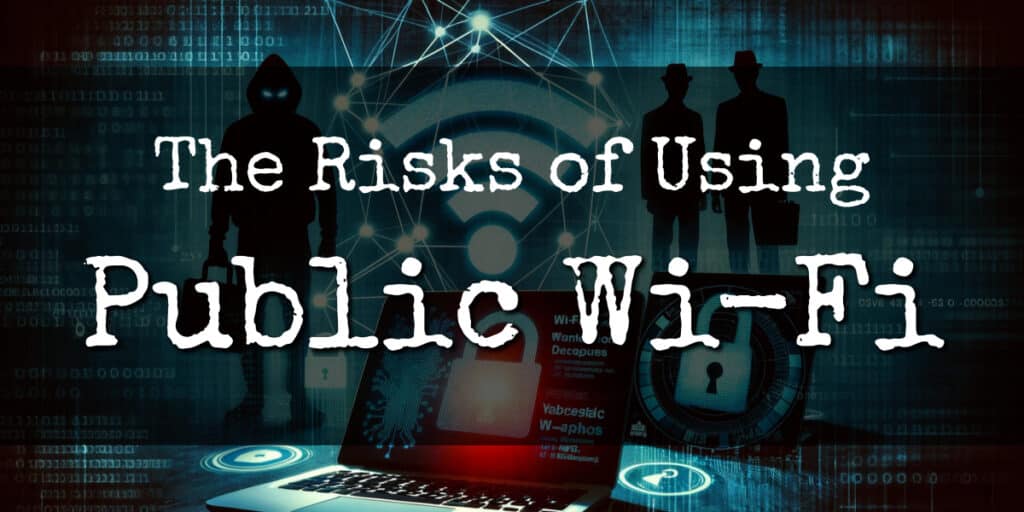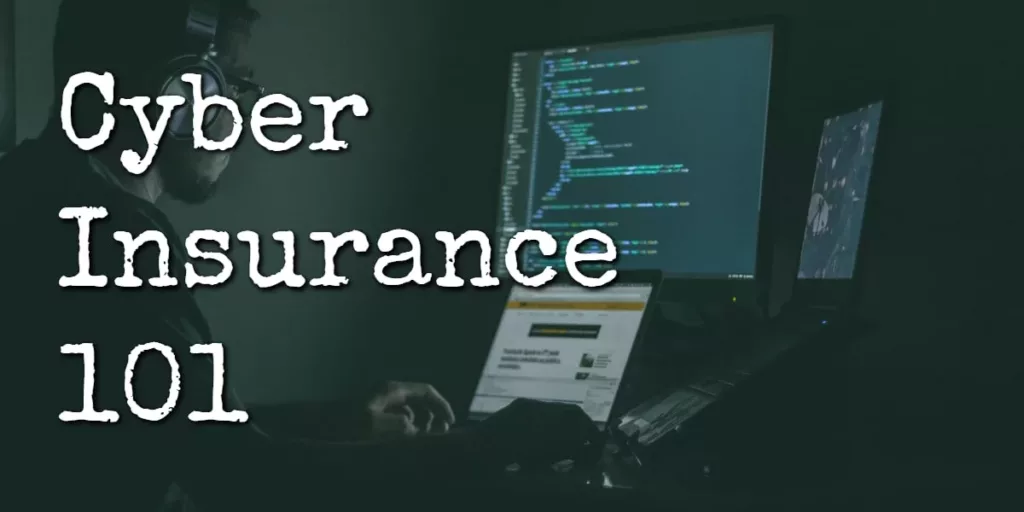Have you ever found yourself rushing to send a quick email or check your bank account while sipping coffee at your local café?
The convenience of public Wi-Fi networks can be alluring, but beneath the surface, a sea of potential cybersecurity threats lurks. It’s crucial to understand the security risks of using public Wi-Fi and how to stay safe while enjoying the convenience it offers.
On This Page:
- The Dangers of Connecting to Public Wi-Fi Networks
- Navigating the Dangers of Public Wi-Fi as a Business Traveler
- Juice Jacking: The Hidden Threat at Charging Stations
- The Role of Antivirus Software in Safeguarding Your Data
- Create a Fortress with Virtual Private Networks (VPNs)
- Password Management: Your First Line of Defense
- Multi-Factor Authentication (MFA): An Extra Layer of Security
- Additional Smart Habits to Adopt on Public Wi-Fi Networks
- Identifying and Avoiding Phishing Traps
- Summary
- Frequently Asked Questions
Key Takeaways
Always verify the legitimacy of a public Wi-Fi network before connecting.
Never connect to an open (passwordless) Wi-Fi network without a VPN.
Regularly update your device’s software to protect against vulnerabilities.
Use reliable antivirus software to safeguard against malware and other threats.
Use strong passwords and a password manager to manage them.
Use multi-factor authentication (MFA) for an extra layer of security.
Avoid entering sensitive information or making financial transactions.
Use a Virtual Private Network (VPN) for secure and private connectivity.
The Dangers of Connecting to Public Wi-Fi Networks

Connecting to public Wi-Fi networks can be risky. The allure of free connectivity often blinds us to the potential dangers that lie beneath. Cybercriminals can intercept data, steal passwords, and gain unauthorized access to personal and business accounts.
Even more alarmingly, 23% of individuals believe that public Wi-Fi is entirely secure, despite evidence suggesting otherwise.
The Trap of Free Wi-Fi Hotspots
Cybercriminals often exploit the appeal of free Wi-Fi hotspots to trap unwary users. They set up fake hotspots or rogue access points that mimic legitimate networks, deceiving users into connecting. Once connected, these malicious hotspots enable criminals to access personal information.
The widespread availability of public Wi-Fi hotspots in various places like coffee shops, restaurants, bookstores, airports, and hotels adds to this risk. It’s easy for users to unknowingly connect to these compromised networks, thinking they are safe and legitimate.
The Threat Landscape of Public Networks
Public networks are a hotbed for a plethora of cyber threats. Malware, ransomware, and man-in-the-middle attacks are just a few of the potential dangers lurking in the shadows. Unprotected public network connections can be exploited to spread malware, and the lack of encryption can leave data transmissions open to interception by attackers. To avoid these risks, consider using your own private network instead of public Wi-Fi.
To add to the dangers, cybercriminals can trick users into downloading fake apps or filling out phishing forms, both of which can lead to malware being installed on the user’s device. Countering these threats requires avoiding the use of sensitive services on public Wi-Fi hotspots and employing VPNs to encrypt data transmission.

Business travelers face a unique set of cybersecurity challenges. In addition to the threats the average individual faces, they must also contend with the security risks of using work devices and sharing travel plans.
Hence, implementing robust cybersecurity measures is crucial for business travelers to protect their sensitive data and devices.
Implementing Cybersecurity Measures on the Go
Adopting effective cybersecurity measures while traveling can help safeguard against potential threats. For instance, regular software and operating system updates can protect your devices from vulnerabilities and exploits. Additionally, data encryption can safeguard sensitive data from interception or unauthorized access, mitigating the potential for data breaches.
Ensuring Mobile Device Security
Ensuring mobile device security is especially important for business travelers. Protecting sensitive information and maintaining privacy, especially when using a public Wi-Fi hotspot for connectivity, is paramount.
Some measures that can be taken to enhance mobile device security include:
Implementing strong passwords or PINs
Using VPNs to encrypt web traffic
Using biometric features, such as fingerprints and facial recognition, for Multi-Factor Authentication
Turn off auto-connect to prevent your device from automatically connecting to unsecured networks
Disable your mobile hotspot to prevent unauthorized users from connecting to your device
Change Bluetooth discoverability settings to limit who can see your device and connect to it
These measures can significantly improve device security by offering a unique and secure authentication method.

Another hidden threat that travelers should be aware of is juice jacking. This form of cyber attack involves hackers exploiting public USB charging stations to gain access to data or install malware on connected devices.
Defending Against Data and Power Port Hacking
Defending against juice jacking involves being vigilant and taking appropriate precautions. A simple, yet effective solution is the use of USB data blockers. These devices block data transfer through a USB cable, preventing your device from unwittingly transmitting data when connected to a public charging station.
The most effective defense against juice jacking is awareness. Understanding the risks associated with using public charging stations and taking necessary precautions can significantly reduce the likelihood of falling victim to these attacks.
Read our guide on juice jacking for tips to keep your data safe.
The Role of Antivirus Software in Safeguarding Your Data

While the steps mentioned above can significantly enhance your security, you shouldn’t overlook the vital role of antivirus software. Antivirus software can shield your devices from malware, spyware, ransomware, and other malicious software.
When using public Wi-Fi networks, you must ensure you’re connected to the correct network to avoid the risk of Wi-Fi snooping, particularly in public spaces.
Choosing the Right Antivirus Solution for Travel
Selecting the right antivirus solution for travel safeguards your devices and enhances your online experience by maintaining optimal performance and minimizing disruptions.
When evaluating antivirus solutions, consider factors such as security features, performance, and compatibility. Some of the top-rated antivirus solutions for travel include Surfshark Antivirus, Bitdefender, Avira, Kaspersky Internet Security, and Avast, all known for their robust protection and reliable performance.
Please read our guide to the best business antivirus software to find the right solution for you.
Create a Fortress with Virtual Private Networks (VPNs)
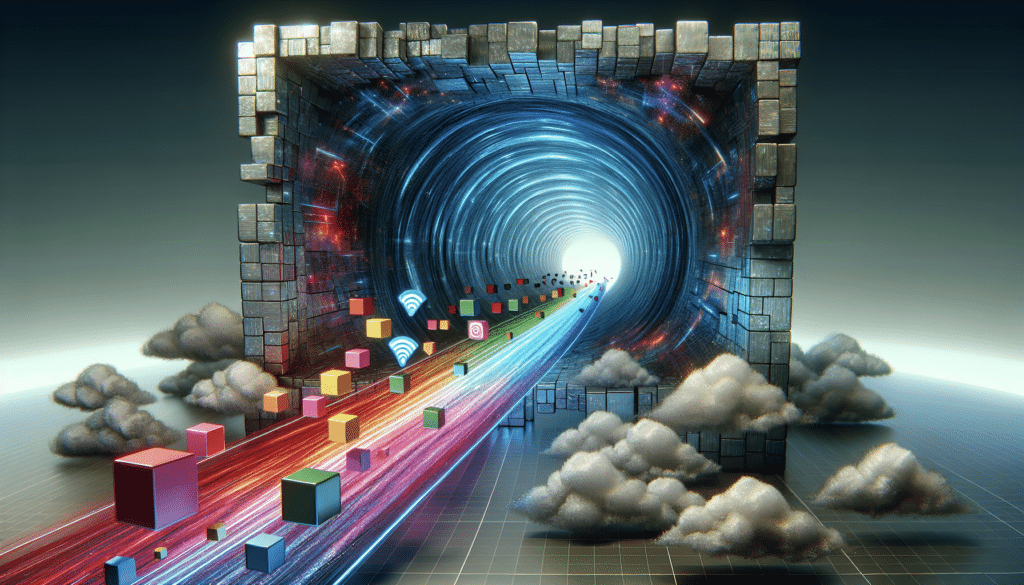
VPNs, or Virtual Private Networks, are another powerful tool in the cybersecurity arsenal. A virtual private network shields your data from prying eyes by creating an encrypted tunnel for data transmission, ensuring secure and private connectivity, even on public Wi-Fi networks.
When evaluating VPN services, consider factors like security features, performance, and compatibility. A good VPN service should offer robust encryption, a no-logs policy, a kill switch to prevent data leaks, and DNS leak protection.
Performance is also a key factor. While VPNs can enhance security, they can also increase network latency and consume bandwidth, potentially slowing down connection speeds. Hence, choosing a VPN service that provides reliable performance without significantly impacting speed is crucial.
Check out our guide to find the best VPN for you.
Password Management: Your First Line of Defense
Password management is probably the most critical aspect of cybersecurity. Using distinct, complex passwords for each account significantly improves your cybersecurity posture. However, managing multiple passwords can be challenging.
Password managers offer a practical solution. They securely store and manage your passwords, automatically filling them in when needed. This convenience allows you to maintain strong, unique passwords for different accounts without the hassle of remembering each one.
Some of our favorite Password Managers include:
1Password
Bitwarden
Dashlane
NordPass
Keeper
These tools don’t just store passwords but can also generate strong, random passwords, reducing the temptation to reuse or choose weak passwords.
Please read our guide on password managers for more.
Multi-Factor Authentication (MFA): An Extra Layer of Security
Multi-Factor Authentication (MFA) and Two-Factor Authentication (2FA) add an extra layer of security to your accounts. By requiring multiple forms of identification for system or application access, MFA makes it more difficult for hackers to gain unauthorized access.
There are various methods of MFA, including:
Hardware OTP tokens
Standalone OTP mobile applications
SMS-based authentication
Email codes
Biometric verification
Physical keys
Authenticator apps
Using MFA can significantly enhance the security of your accounts, especially when using a public Wi-Fi connection.
Additional Smart Habits to Adopt on Public Wi-Fi Networks
While we’ve covered some essential measures to protect your data on public Wi-Fi, there are additional smart habits that can further enhance your security:
Use HTTPS: Ensure that the websites you visit use HTTPS, which encrypts the data between your device and the server. Look for the padlock symbol in your browser’s address bar and Set Up HTTPS by Default in Your Browser.
Turn off Wi-Fi and Bluetooth when not in use: This prevents your device from automatically connecting to open networks or malicious devices without your knowledge.
Be wary of pop-ups: Avoid clicking on pop-up windows, as they could be phishing attempts or contain malware.
Use a firewall: Enable your device’s built-in firewall, which can block unauthorized access.
Disable file sharing: If your device has file-sharing options, make sure they are turned off when connected to a public network.
Remember, the key to maintaining online security is vigilance and proactive behavior.
Identifying and Avoiding Phishing Traps
Phishing is a common tactic used by cybercriminals to trick individuals into revealing sensitive information. It often involves the use of deception, such as fraudulent emails that appear to be from legitimate organizations.
Identifying red flags is important to avoid falling victim to these traps. Here are some signs of a potential phishing attempt:
Suspicious sender addresses
Poor grammar
Unusual requests
A sense of urgency to take action
Always verify the source before responding to any requests for personal information. If it sounds too good to be true, it probably is.
Summary
Keeping safe on public Wi-Fi isn’t rocket science – it’s all about staying alert and taking some proactive steps. Think about it like this: you wouldn’t leave your front door wide open, would you? The same goes for your online security.
Understanding the risks of public Wi-Fi, using antivirus software and VPNs, and adopting smart habits can make a world of difference. And don’t forget about those pesky phishing traps!
Each step you take is like adding another lock to your front door, boosting your online security. So, the next time you connect to a public Wi-Fi network, remember – your safety is in your hands!
Frequently Asked Questions
What are the Risks of using public Wi-Fi?
Using a public Wi-Fi network exposes you to security risks such as identity theft, malware attacks, password stealing, confidential data snooping, ransomware, and hijacking of online accounts – making it important to take safety measures while connecting to public Wi-Fi.
What is a safer option than using public Wi-Fi?
Using a VPN is the most secure option when using public Wi-Fi, as it encrypts your data and creates a protective “tunnel” to hide it from prying eyes.
How can antivirus software help in protecting devices while traveling?
Antivirus software can help protect devices while traveling by shielding against malware, spyware, ransomware, and other malicious software, particularly when using public Wi-Fi.