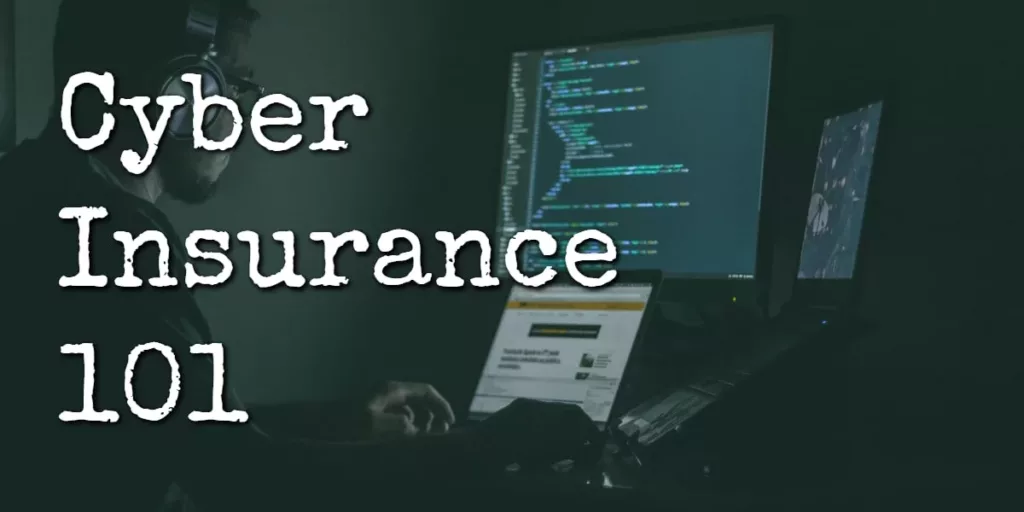Have you ever lost the key to your house and had to call a locksmith to break in? Now, imagine if that key opened not just your home, but your bank account, email, and social media accounts…
Sounds scary, right? In the digital realm, that key is your password.
A strong password is your first line of defense against cybercriminals. But what exactly makes a password strong, and how do you create one? Let’s embark on a journey into the world of password security and learn how to create a strong password.
On This Page:
- Key Takeaways
- The Essentials of Crafting a Strong Password
- Strategies for Creating Strong Passwords
- Safeguarding Your Passwords: Best Practices
- Enhancing Password Security with Multi-Factor Authentication
- Strong Password Checklist: Is Your Password Strong Enough?
- Recognizing and Avoiding Common Password Threats
- Summary
- Frequently Asked Questions
Key Takeaways
Create strong passwords 12-15 characters long, symbols, numbers, lowercase, and uppercase letters for maximum security.
Utilize strategies such as passphrases or acronyms to make them memorable.
Safeguard your password by using a password manager and multi-factor authentication.
The Essentials of Crafting a Strong Password
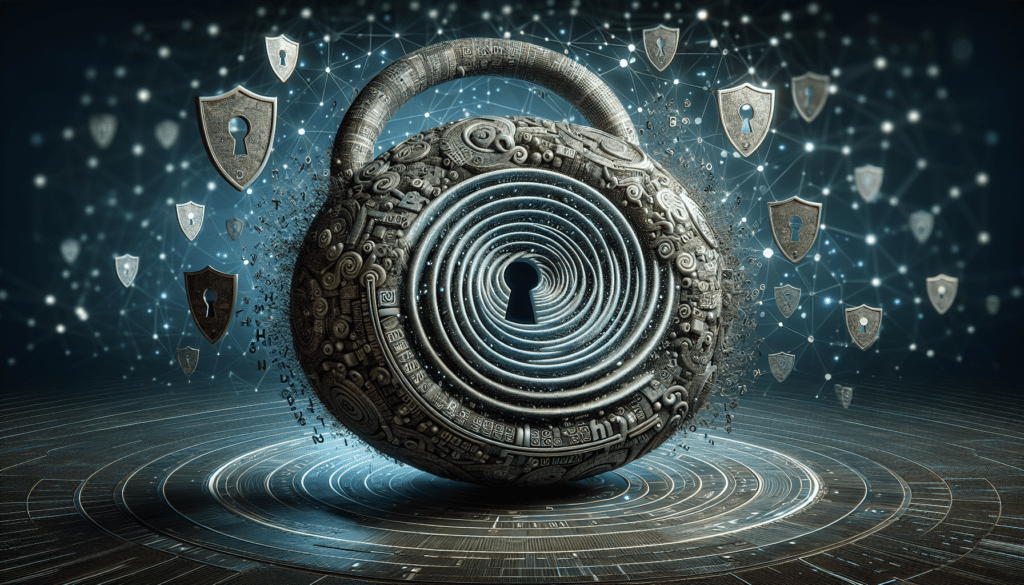
In the realm of online security, strong passwords are akin to sturdy locks. They deter potential intruders, keeping your virtual property safe from harm. One might find it daunting to create strong passwords.
What’s the ideal length? Should it include symbols, numbers, uppercase and lowercase letters? And how can one ensure its uniqueness and difficulty to guess, while still being easy to remember? What about using the same password for multiple accounts?
Here’s a breakdown for you.
Length Matters: Aim for 12-15 Characters
When it comes to passwords, size does matter. Think of it as a game of hide and seek. The longer your password, the more places it can hide in the vast universe of possible combinations. A password of 12-15 characters is like a chameleon in a dense jungle, blending in and staying hidden from prying eyes.
The longer the password, the longer it takes for cybercriminals to crack it. Password with at least 15 characters is highly secure. It may take hundreds or even thousands of years for an unauthorized user to crack it using brute force. Thus, when you’re forming strong passwords, aim for length.
Complexity: Mix It Up with Letters, Numbers, and Symbols
Size isn’t everything, though. A long password made up of simple, predictable characters is like a giant castle with a weak gate. Sure, it’s impressive, but it doesn’t take much to break in. To fortify your digital castle, you need to mix it up. Incorporating a variety of characters in your password – lowercase and uppercase letters, numbers, symbols – enhances its complexity, making it tougher for attackers to guess or crack.
It’s like adding a drawbridge, a moat, and a few trained dragons to your castle. Now, that’s a fortress!
Uniqueness: Avoid Common Patterns and Predictable Information
Just as no two fingerprints are alike, each of your passwords should be unique. Using common patterns or predictable information makes your password vulnerable to guessing attacks. It’s like hiding a key under the doormat; it’s the first place intruders will look.
Here are some tips for creating strong passwords and avoiding weak passwords:
Avoid using personal information, such as your birthday, town, or family name, as attackers can easily access these.
Strive for randomness and avoid dictionary words to thwart systematic attempts to crack your password.
A password generator is a tool that creates unique, secure passwords. It uses algorithms to generate complex passwords with a mix of characters. Some password managers have built-in generators, making it easy to create and store your passwords.
If you don’t use a password manager, there are still several free password generators across the internet, including this one from Bitwarden, which ensures you’re using a safe, secure password.
Strategies for Creating Strong Passwords
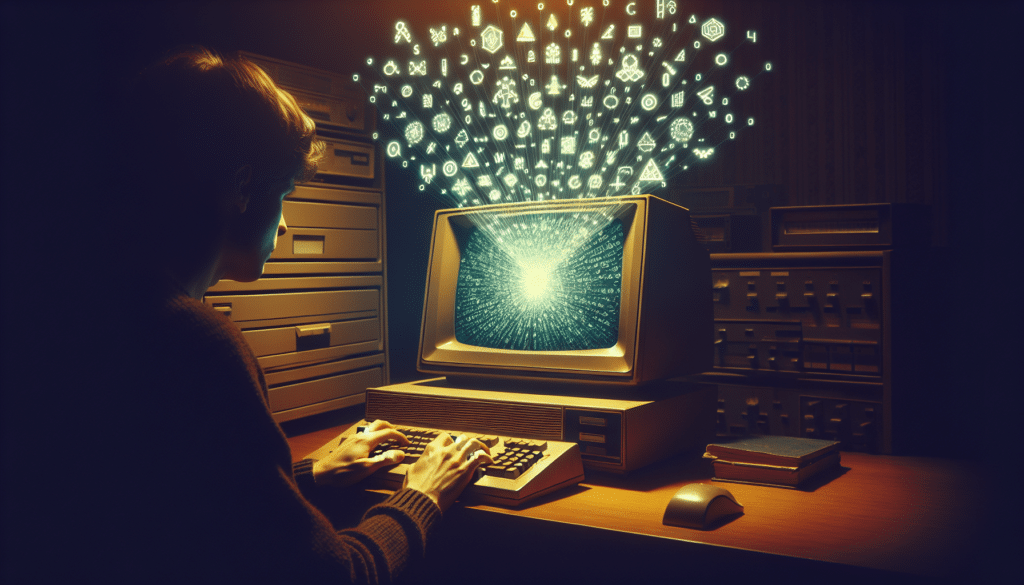
We now understand that a strong password should be lengthy, intricate, and distinctive. But how does one generate such a password? Furthermore, how does one remember it? Worry not; there exist strategies to assist you in creating passwords that are both memorable and secure.
Consider these strategies as distinct recipes, each adding a unique essence to your password concoction. Here are a few examples.
The Passphrase Method: Longer, Random, and Easy to Remember
The passphrase method is like a secret handshake – easy for you to remember, hard for others to guess. Instead of using a single word, this method uses a series of unrelated words to form a passphrase. The resulting passphrase is not only longer and more complex but also easier to remember. It’s like a line from your favorite song or a quote from a book – it sticks in your mind and is tough to crack.
For instance, consider the phrase, “I love to eat pizza on Fridays.” Using the passphrase method, you could create a password like “ILove2EatPizzaOnFriday$”. This password is not only long and complex, but it’s also easy to remember because it’s tied to a phrase you’re familiar with.
Thus, the next time you’re generating a password, think about creating a passphrase as an alternative.
The Acronym Technique: Turning Sentences into Secure Codes
If crafting a long passphrase seems like a mouthful, why not try the acronym technique? It’s like a secret code that only you can decipher. Take a sentence that holds personal significance or is linked to a specific website, and use the first letter of each word to form your password. This method not only improves the memorability of your password but also maintains a high level of security.
However, avoid using common information or dictionary words to guarantee that your acronym isn’t effortlessly predictable.
Let’s take an example. Suppose you have a favorite quote, “Be the change you wish to see in the world.” Using the acronym technique, you could create a password like “BtcYw2$1tW.” This password is easy to remember and maintains a high level of security due to its seemingly random character sequence.
Keyboard Patterns: A Creative Approach to Password Strength
For those with a flair for the artistic, keyboard patterns offer a creative approach to password crafting. By using consecutive keys or specific directional movements on the keyboard, you can create a password that’s easy to remember and hard to guess. However, be careful not to choose too predictable or widely used patterns, as they could be susceptible to brute force attacks. To improve the security of your keyboard pattern, incorporate a blend of random characters, numbers, and symbols.
For instance, you might choose a pattern such as “1qaz2wsx”, which involves moving diagonally down and to the right on a standard QWERTY keyboard, starting from the top left. To add complexity, you could (and should) incorporate uppercase letters or symbols, resulting in a password like “1QaZ@2WsX!”. This password is not only complex and unique, but it’s also easy to remember because it’s tied to a keyboard pattern you’re familiar with.
Safeguarding Your Passwords: Best Practices

Creating strong passwords is like building a fortress. But even the sturdiest fortress needs a vigilant guard. A few best practices need to be followed to keep your passwords private. Envision these practices as the devoted guards of your digital fortress, safeguarding your passwords.
Use a Password Manager: Store and Generate Secure Passwords
A password manager is like a personal vault for your passwords. It securely stores your passwords and can even generate strong, random passwords for you. With password managers, it’s like having a master locksmith at your disposal, creating unbreakable locks for your fortress.
When choosing a password manager, look for key features such as strong encryption, two-factor authentication, and an inbuilt password generator. Please read our guide on password managers here.
Don’t Reuse Passwords: Keep Each Account Unique
Reusing passwords is like using the same key for every lock in your house. If thieves get their hands on that key, they can access everything. Using a unique password for all your accounts ensures that even if one account is compromised, the others remain secure.
To achieve this, it’s crucial to manage multiple passwords effectively, keeping track of all your passwords with a password manager (not a sticky note).
Enhancing Password Security with Multi-Factor Authentication

You’ve built a strong fortress, hired capable guardsmen, and ensured regular maintenance. But there’s one more security measure you can add – multi-factor authentication (MFA). MFA is like a double-check, a second layer of security that makes sure it’s really you trying to access your accounts.
It’s like having a guard at the gate of your fortress, asking for a secret password before letting anyone in.
There are several types of MFA techniques, each offering a different level of security:
SMS-based MFA: involves receiving a code via text message, which you then input along with your password.
Mobile apps: generate a one-time password each time you log in, adding an extra layer of security.
Biometric verification: uses your own unique physical characteristics – like your fingerprint or face – to confirm your identity.
Choosing the right MFA method for you is just the first step. The next step is knowing when and where to implement it. MFA is like a special armor that you don’t wear all the time, but only when you need extra protection.
For instance, you should definitely use MFA (or 2FA) for your email, financial websites, and any other accounts with sensitive information.
Strong Password Checklist: Is Your Password Strong Enough?
Contains at least 12-15 characters.
Includes a mix of uppercase and lowercase letters, numbers, and symbols.
Does not contain personal information or common patterns.
Does not contain dictionary words or easily guessable phrases.
It is not reused.
Saved in a password manager.
If in doubt, use a free password strength tester like this one from Bitwarden, or one built into your password manager.
Recognizing and Avoiding Common Password Threats
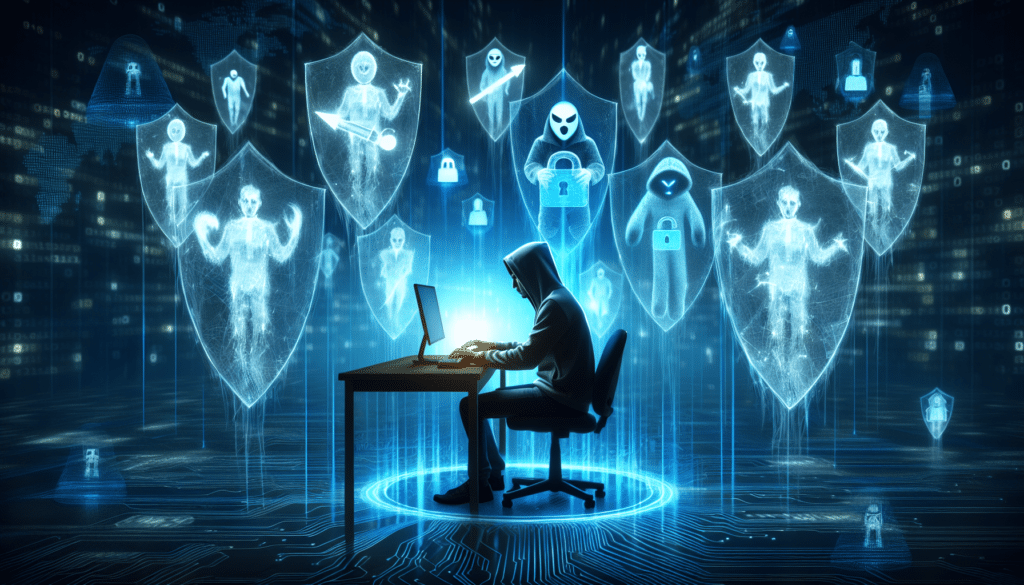
Now that you know how to craft and protect strong passwords, it’s time to learn about the threats lurking in the shadows. Just like a fortress faces threats from both outside and within, your accounts can be targeted by various types of attacks, including phishing and brute force attacks.
Phishing Attacks: Identifying and Evading Scams
Phishing attacks are like wolves in sheep’s clothing. They disguise themselves as trusted entities, trying to trick you into revealing your passwords, potentially leading to a data breach. But once you know what to look for, you can see through their disguise.
Be wary of suspicious emails, links, text messages, and requests for personal information related to your online accounts, including online banking. Remember, a real bank or company will never ask you for your password via email or text message.
Brute Force Attempts: Strengthening Passwords Against Cracking
A brute force attack, on the other hand, is like a battering ram trying to break down your fortress gate. Attackers use software to try different passwords until they find the right one systematically.
To fortify your passwords against brute force attempts, ensure they’re lengthy, intricate, and distinctive. Bear in mind, the robustness of your password directly correlates with its difficulty to be cracked.
Summary
Crafting a strong password is an essential skill in today’s digital world. By following these guidelines, you can turn your passwords from flimsy locks into sturdy fortresses, protecting your online accounts from potential threats.
So, the next time you create a password, remember these tips and make sure it’s a strong one. After all, your digital life deserves the best protection.
Frequently Asked Questions
What is an example of a strong password?
An example of a strong password is one that is long, difficult to guess, and includes a mix of upper and lowercase letters, numbers, and symbols, such as “a@V32s&jp$P”.
What is a good way to create a password?
Creating a secure password requires using a combination of at least eight (preferably twelve or more) letters, numbers, and symbols, avoiding sequential numbers or letters, as well as personal information and dictionary words.
How can I protect my passwords?
Protect your passwords by using a password manager, avoiding reusing passwords, and regularly updating them.
How does multi-factor authentication enhance password security?
MFA is a security measure that adds an additional layer of defense against compromised passwords by requiring users to provide multiple forms of identification to access a system or service.
How can I recognize and avoid common password threats?
Be alert for suspicious emails, links, and requests for personal information to recognize phishing attempts, and use long, complex, and unique passwords to protect against brute-force attacks.