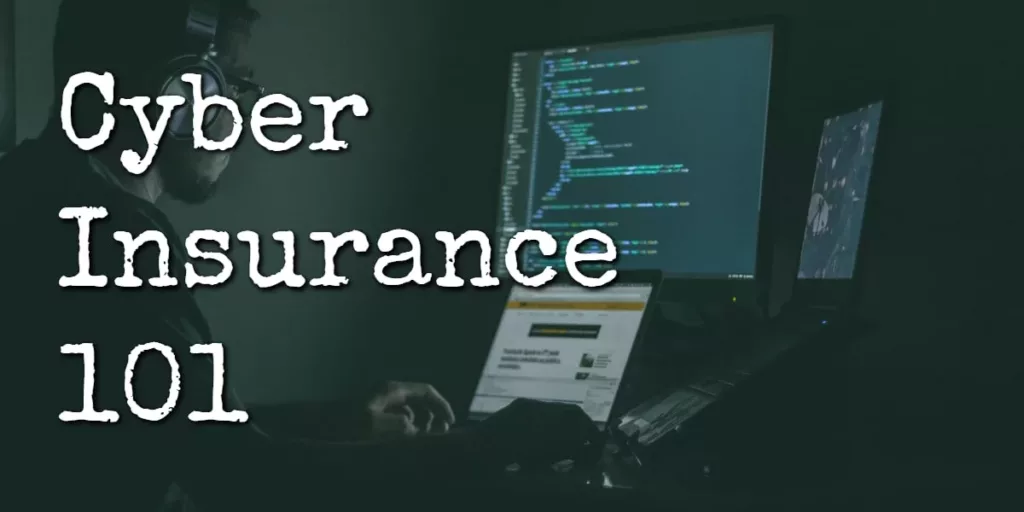In today’s digital age, protecting your online accounts with strong, unique passwords is more crucial than ever. But remembering all those passwords can be a daunting task. And you don’t want to resort to writing your passwords down on paper, which defeats the purpose!
That’s where the best password managers come into play. Let’s compare the best password managers on the market, helping you choose the best one to secure your (or your family’s or business’) digital life.
On This Page:
- What is a Password Manager?
- Why You Need a Password Manager
- Top 5 Password Managers in 2024
- Factors to Consider When Choosing a Password Manager
- Free vs. Paid Password Managers
- Mastering Your Master Password
- Browser-Based Password Managers: Pros and Cons
- Safeguarding Your Passwords on Public Computers
- Summary
- Frequently Asked Questions
- How do password managers improve my online security?
- Can I access my passwords on multiple devices with a password manager?
- What if I forget the master password?
- Can I share passwords securely with others using a password manager?
- What happens if my password manager gets hacked?
- How do I switch or migrate between password managers?
- Do password managers work offline?
What is a Password Manager?
A password manager is a software tool that helps users securely store and manage their passwords for various online accounts. Instead of having to remember multiple passwords for different sites and services, users only need to remember one strong master password for the password manager itself.
Why You Need a Password Manager

Imagine a world where you don’t have to remember dozens of complex passwords for each of your online accounts. A password manager makes this possible, providing a secure way to store, generate, and autofill login credentials for all your accounts. By using a single master password, you can access all your stored passwords and credentials without having to reuse the same password across multiple accounts, which can lead to disastrous results.
Many password managers go beyond simple password management, offering additional features such as alerts for data breaches, dark web monitoring, secure storage of personal and sensitive information and credit card numbers, and multi-factor authentication (MFA) for added security.
Top 5 Password Managers in 2024

In this section, we will compare the best password managers available:
- 1Password
- Bitwarden
- Dashlane
- NordPass
- Keeper
Each of these services caters to different needs and target audiences, offering various levels of security and features. Whether you’re an individual, a family, or a business, there’s a good password manager that’s perfect for you.
Please note that unlike most other websites, we have not been paid, incentivized, nor do we receive a commission for any purchases through these links. All of the recommendations below are 100% unbiased and based on our honest testing and research.
1Password: Best Overall

1Password stands out as the best overall password manager, offering an attractive and straightforward interface, plain-language security recommendations, and a colorful design. With a desktop app for Windows, macOS, Linux, as well as iOS and Android apps, and browser extensions for Chrome, Firefox, Brave, and Microsoft Edge, 1Password provides a seamless experience across devices and can be considered the best password manager available.
Security-wise, 1Password is top-notch, featuring multi-factor authentication and secure storage of your data. Even if 1Password’s servers were breached, your passwords would remain encrypted and secure.
While it may be a bit pricier than its competitors, 1Password’s advanced features and enhanced security make it worth the investment for individuals and families.
Pricing:
- Individual: $2.99 USD per month (with annual billing)
- Families: $4.99 USD per month (with annual billing) for up to 5 family members
- Business: $7.99 USD per user, per month (when annual billing is selected)
- 14-day free trial
Features:
- 1Password Watchtower: Alerts for compromised websites and vulnerable passwords.
- Travel Mode: Remove sensitive data from devices when crossing borders and restore access with a click.
- Digital Wallet: Securely store credit and debit cards, online banking information, and logins.
- Advanced Encryption: Uses AES-256 encryption and multiple techniques to protect data at rest and in transit.
- Masked Email: Protect your email address using Masked Email from Fastmail within 1Password.
Bitwarden: Best Budget & Free Password Manager

For those seeking a budget-friendly option, Bitwarden is the best free password manager out there. Its features include:
- Open-source, ensuring transparency
- Free tier offers unlimited password storage and syncing with multiple devices
- Provides essential password management capabilities
- Supports macOS, Windows, Linux, iOS, Android, and various web browsers.
Although the free version lacks some advanced features like password checkups and encrypted storage, it still provides all of the essential password management capabilities most people need.
Bitwarden’s premium plan, priced at just $10 per year, adds many features commonly found in other password managers, such as support for two-factor authentication and the ability to share between two users.
Bitwarden’s security is on par with 1Password, ensuring that your data remains encrypted and safe even if the password manager’s servers are compromised.
Pricing:
- Free: $0 forever
- Premium: $0.83 per month billed annually
- Families: $3.33 per month billed annually (up to 6 users)
- Business: Starting at $3 per user per month
Features:
- Bitwarden Send: Direct encrypted sharing. Text only for Free, Text and Files for Premium and Families.
- Email Alias Integration: Available across all plans.
- Bitwarden Authenticator (TOTP): Available for Premium and Families plans.
- Vault Health Reports: Username Data Breach Report available for Premium and Families plans.
- Emergency Access: Available for Premium and Families plans.

Dashlane is the go-to password manager for shared access, offering:
- Advanced sharing features
- Additional security tools
- Smooth password capture and replay system
- Easy-to-use interface
These features make it an excellent choice for teams and businesses.
Beyond its sharing capabilities, Dashlane also provides:
- A Virtual Private Network (VPN)
- Dark web monitoring
- Login history
- Scans for weak and compromised passwords
While its subscription fees may be slightly higher than others’, the combination of advanced sharing features and added security tools make Dashlane a top choice for shared access situations.
Pricing:
- Free: Basic password management on one device.
- Advanced: $2.75 per month billed annually
- Premium: $4.99 per month billed annually
- Friends & Family: $7.49 per month billed annually (up to 10 users)
- Business: Starting at $2 per user per month
Features:
- Dark Web Monitoring: Available for Advanced and Premium plans.
- VPN for WiFi Protection: Available for Premium and Friends & Family plans.
- Friends & Family Dashboard: Available for Friends & Family plan.
- U.S.-patented security architecture: Ensures robust protection for user data.
- 2-factor authentication (2FA): An added layer of security.
NordPass: Best Multi-Platform

NordPass excels in multi-platform compatibility, providing a seamless experience for users with multiple devices. With apps for:
- Windows
- macOS
- iOS
- Android
NordPass ensures that your passwords are easily accessible no matter what device you’re using.
The password manager also offers:
- Data Breach Scanner
- Password health report
- Web vault
- Password inheritance option
Making it a versatile and user-friendly choice. While its free tier may be limited compared to Bitwarden’s, NordPass’s premium plan is competitively priced at $24 per year, making it an excellent option for individuals and families looking for a multi-platform password manager.
Pricing:
- Free: 30-day Premium trial included, no credit card required.
- Premium: $1.49 per month, billed every two years
- Family: $2.79 per month, billed every two years (up to 6 users)
- Business: $3.59 per user per month, billed every two years
Features:
- Password Health: Identifies weak, old, and reused passwords.
- Data Breach Scanner: Scans for user data in known breaches.
- Autosave & Autofill: Powered by machine learning, designed to fill out online forms and login fields automatically.
- Password Sharing: Available in the Premium plan.
- Multi-factor Authentication: Available for added security.
Keeper: Best for Businesses

Keeper is the best password manager for businesses, providing a secure and easy-to-use platform with features tailored to meet company needs. With multi-factor authentication and single sign-on capabilities, Keeper ensures that your business’s sensitive data remains protected.
Keeper has secure sharing capabilities, allowing team members to share passwords without displaying the password itself. Administrators can monitor employee password usage, ensuring that weak, reused, or compromised passwords are promptly addressed.
Although Keeper does not offer a free version, its business-focused features make it a top choice for companies seeking a secure password manager.
Pricing:
- Personal: $2.92 per month billed annually
- Family: $6.25 per montn billed annually (up to 6 users)
- Business Starter: $2 per user/month (up to 10 users).
- Business: $3.75 per user/month.
- Enterprise: Customized bundles and pricing available.
Features:
- Encrypted Vault: For every user.
- Shared Team Folders: Organize and share credentials.
- Policy Engine and Enforcements: Customize security policies.
- Security Audit: Assess password strength and security.
- Advanced Two-Factor Authentication: Integration with DUO & RSA.
- Single Sign-On (SAML 2.0) Authentication: Streamline access.
- Active Directory and LDAP Sync: Integrate with existing systems.
- SCIM Provisioning: Automate user provisioning.
- Developer APIs: Integrate Keeper with other systems.
What about LastPass?
LastPass, once a popular password manager, has faced recent changes and security incidents that have led to its removal from our roundup. In December 2022, LastPass experienced a data breach, compromising:
- encrypted password vaults
- names
- email addresses
- IP addresses
- phone numbers
- some billing information
As a result, security experts advised LastPass users to change all their passwords and consider transitioning to another password manager. While LastPass will be reassessed and reevaluated in the future, its recent security incidents have made it difficult for us to recommend it today.
Factors to Consider When Choosing a Password Manager

When choosing a password manager, it’s essential to consider several factors to ensure the highest level of security and convenience. The most crucial aspect is whether you prefer your passwords to be stored locally or in the cloud. Local storage may offer greater control over your data, while cloud-based storage provides easy access from anywhere and automatic syncing across devices.
Here are some of the features we looked for while evaluating the best password managers:
- Desktop and mobile apps
- User-Friendly Interface
- Strong Encryption
- Cross-Platform Compatibility
- Data breach alerts
- Encrypted file storage
- Feature-rich free version
- Dark web monitoring
- Multi-factor authentication
- Browser extension for major web browsers
- Auto-Fill and Auto-Login
- Secure password generator
- Secure sharing
- Offline access
- Secure Notes
- Emergency Access
- Backup and Restore
Related: Cybersecurity Best Practices for Business Travelers
Free vs. Paid Password Managers
Free password managers can be an attractive option for those on a tight budget, but they often come with limitations, such as:
- Being restricted to a single device
- Lacking advanced features found in paid versions
- Not offering synchronization across multiple devices
- Not supporting two-factor authentication
- Not providing dark web scanning
Paid password managers provide a more comprehensive set of features and support for multiple devices. While it may require a small investment, the added security and convenience offered by paid password managers could be well worth the cost.
Mastering Your Master Password

Creating a strong and memorable master password is crucial. A weak master password leaves all your stored passwords vulnerable to unauthorized access. To create a strong master password, use a combination of:
- Uppercase letters
- Lowercase letters
- Numbers
- Symbols
It is suggested to have a password length of at least 14 characters.
You can create the best password by making it lengthy but memorable, potentially composed of several unrelated words with dashes, periods, or other easily remembered punctuation in between.
Browser-Based Password Managers: Pros and Cons

Browser-based password managers, integrated within web browsers like Chrome, Firefox, and Safari, can be a convenient option for storing and filling in your passwords. They offer easy access to your passwords and autofill features without the need to install a separate application.
However, browser-based password managers may not offer the same level of security and features found in standalone password managers. For instance, they may not support two-factor authentication or provide a secure password vault that can be accessed from multiple devices.
Safeguarding Your Passwords on Public Computers
Accessing your passwords on public computers can be risky, as these devices are often shared by multiple users and may be prone to malicious activity. However, some password managers, like 1Password and Bitwarden, provide web apps that can be accessed from any device, allowing you to securely access your passwords even on public computers.
To ensure the safety of your passwords when using public computers, follow these precautions:
- Always use a secure connection.
- Avoid saving your passwords on the computer.
- Make sure to log out of your password manager account when you are finished.
By taking these precautions, you can keep all your passwords secure even when using public computers.
Summary
Choosing the right password manager can significantly enhance your online security and convenience. By comparing the top password managers, such as 1Password, Bitwarden, Dashlane, NordPass, and Keeper, you can find the perfect solution tailored to your needs.
Don’t let weak passwords put your online accounts at risk – take control of your digital life today with a reliable password manager.
Frequently Asked Questions
How do password managers improve my online security?
Password managers make it easier to create and use secure passwords, storing them securely so you don’t have to remember or enter them manually. This improves your online security by making it harder for malicious actors to gain access to your accounts.
Can I access my passwords on multiple devices with a password manager?
Yes, you can access your passwords on multiple devices with a password manager, as many password managers offer synchronization across various platforms.
What if I forget the master password?
Most password managers don’t store your master password, so it’s crucial to remember it. Some offer recovery options, but often, forgetting the master password means you’ll need to reset your vault.
Most password managers offer secure sharing features, allowing you to share login details without revealing the actual password.
What happens if my password manager gets hacked?
Reputable password managers use strong encryption, making it extremely difficult for hackers to access stored data. However, it’s always a good practice to change passwords if you suspect any breach.
How do I switch or migrate between password managers?
Most password managers allow you to export your data in a format that can be imported into another tool, making the migration process relatively straightforward.
Do password managers work offline?
Many password managers offer offline access to your vault, ensuring you can access your passwords even without an internet connection.