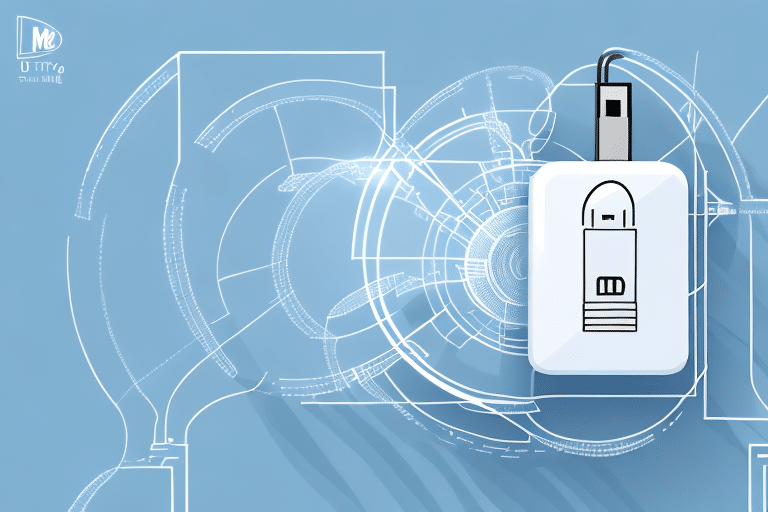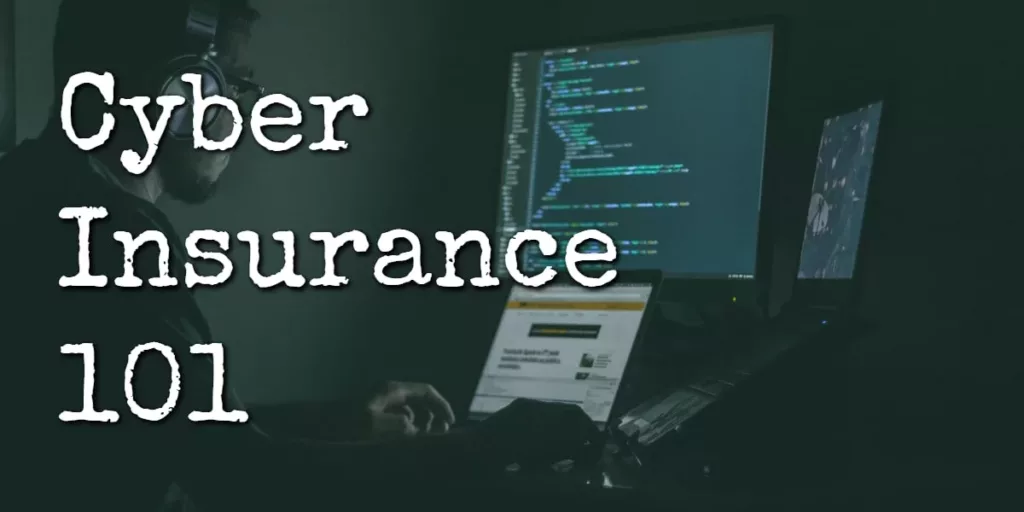If you’re like most people, you probably plug your mobile phone or other devices into the USB port at a public charging station at an airport or shopping mall without a second thought.
But did you know that using these public charging ports can put your data and privacy at risk through a tactic called Juice Jacking? That’s where a USB data blocker comes in.
In this article, we’ll explore what exactly a USB data blocker is and why you need one to protect your sensitive data.
On This Page:
USB Data Blockers Explained

What is a USB Data Blocker?
A USB Data Blocker, also known as a USB Condom, is a small device that you plug in between your device and a charging port to prevent data from being transferred from your device while still allowing it to charge.
They help to safeguard against “juice jacking,” a kind of cyber attack where a charging port doubles as a data connection, either installing malicious software or copying sensitive data from a device.
USB data blockers have become increasingly popular in recent years as people have become more aware of the potential risks associated with using public charging stations. These stations can be found in airports, coffee shops, and other public areas, and while they may be convenient, they can also be a hotbed for cybercriminals looking to steal your data.
How Does a USB Data Blocker Work?
They disable the data pins on your USB cable while still allowing power to flow through the charging pins. Think of it like a traffic cop directing power to flow through one lane while blocking off the other lane entirely.
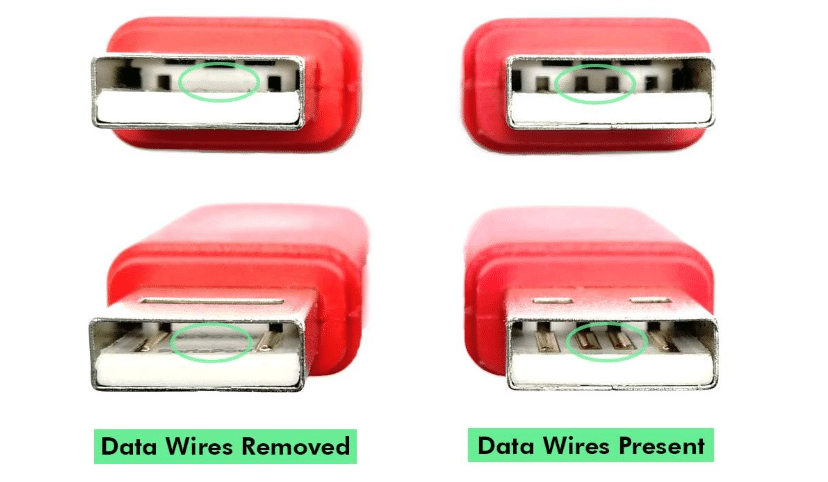
When you plug your device into a data blocker, the device recognizes that it’s connected to a power source and begins charging. However, because the data pins are disabled, no data can be transferred between your device and the charging port. This means that even if the charging station is infected with malware or other malicious code, your device will be safe.
Types of USB Data Blockers

There are a few different types of USB data blockers on the market, each with its own unique features and benefits.
- Standard USB-A Data Blocker: These are the most common type of data blockers, and they’re compatible with any USB-A cable. You can use them to safely charge any device that uses a USB-A cable, such as a smartphone, tablet, or portable speaker.
- USB-C Data Blocker: With the emergence of USB-C as a new standard, there are now USB data blockers specifically designed for USB-C cables. They work the same way as standard USB data blockers, but they’re compatible with USB-C cables.
- Keychain USB Data Blocker: These data blockers are small and come with a keychain ring, making them portable and easy to carry around. They can be used with either USB type.
- Light-up USB Data Blocker: These data blockers come with an LED that lights up when they’re in use. The light can help you locate the USB port in the dark, and it also serves as an indicator that the data blocker is working.
- Dual-Function USB Data Blocker: Some USB data blockers come with a switch that allows you to enable or disable the data blocking function. When the switch is in the ‘on’ position, the device works as a data blocker. When it’s in the ‘off’ position, it allows data transfer.
- Integrated Cable and Data Blocker: These are USB charging cables that have a data blocker built directly into them. They provide the same protection as a separate data blocker, but you don’t need to carry around an extra device.
No matter which type of USB data blocker you choose, it’s important to make sure that you’re using one to protect your device from cyber threats when using public charging stations.
The Importance of USB Data Security
USB devices have become an essential part of our daily lives. They are used to transfer data between devices, charge our phones, and even power our laptops. However, with the convenience of USB devices comes the risk of data security breaches. It’s important to take the necessary steps to protect our sensitive information.
Risks Associated with Unprotected USB Devices
Using public charging stations or plugging your device into foreign computers or charging docks can put your data at risk. Cybercriminals can easily install malware on these stations, which can then be transferred to your device when you plug it in. This can lead to stolen data, identity theft, and more.
It’s important to be cautious when plugging your device into an unknown source. Always use a trusted source to charge your device, such as a wall outlet or a portable charger.
Famous USB Data Breaches and Attacks
There have been numerous instances of data breaches and attacks that have occurred through USB devices. For example, the infamous Stuxnet worm that targeted Iran’s nuclear program was spread through USB drives. This worm was able to infect computers and cause physical damage to the nuclear facility.
In 2019, a campaign called Operation Soft Cell used malicious USB cables to steal data from large corporations. This attack was able to bypass traditional security measures and steal sensitive information from these companies.
Protecting Sensitive Information
If you store sensitive information on your devices, such as bank account numbers or personal health information, it’s crucial to protect it from potential data breaches. A USB data blocker can provide an extra layer of security and peace of mind. This device blocks any data transfer between your device and an unknown source, ensuring that your sensitive information remains secure.
It’s also important to keep your device’s software up to date. Manufacturers often release updates that address security vulnerabilities and improve overall device performance.
Benefits of Using a USB Data Blocker

In today’s digital age, we rely heavily on our devices to stay connected and get work done on the go. However, with this convenience comes the risk of cyber threats and data theft. That’s where a USB data blocker comes in.
Not only does it provide a simple solution to protect your device, but it also offers several other benefits.
- Preventing Data Theft: A USB data blocker shields your data from cybercriminals who may attempt to steal it through public charging stations or unfamiliar computers, saving you from potential identity theft or financial data loss.
- Safeguarding Against Malware and Viruses: The blocker acts as a barrier against malware or viruses that could be downloaded from an unknown computer or public charging station, keeping your device protected and performing optimally.
- Ensuring Privacy and Compliance: For those handling sensitive client data or adhering to strict privacy regulations, a USB data blocker aids in maintaining compliance and client privacy.
- Enhancing Device Performance: A USB data blocker can also enhance device performance by ensuring proper power intake during charging.
Choosing the Right USB Data Blocker For You
- Types of USB Port: Different devices use different types of USB ports, such as USB-A, USB-C, or Micro USB. Make sure to choose a data blocker that matches the USB type of your device.
- Data Blocker Design: Some USB data blockers are designed to be portable and come with features like a keychain ring, while others have built-in cables for convenience. Choose one that suits your lifestyle and needs.
- Indicator Features: Some USB data blockers come with an LED indicator that lets you know it’s working properly. If you want visual confirmation, this feature might be useful.
- Switch Functionality: Certain models come with a switch that allows you to enable or disable the data-blocking functionality. This can be a useful feature if you occasionally need data transfer while charging.
- Brand Reputation and Reviews: It’s always a good idea to choose a product from a brand with a strong reputation for quality and customer service. Also, consider checking user reviews to get an idea of the product’s performance in real-world scenarios.
Best USB Data Blockers
When it comes to choosing a USB data blocker, there are a few standout models that combine reliability, functionality, and value:
- PortaPow USB Data Blocker: This top-rated and widely recognized data blocker is our top recommendation for most users. It’s compatible with both USB-A and USB-C cables, has a durable build, and is known for its reliable performance. It also features an LED indicator for easy operation.
- OffGrid USB Data Blocker: Another excellent choice, the OffGrid USB Data Blocker offers robust protection against data breaches and unwanted malware. It features a user-friendly design and is compatible with a variety of devices. It has options for both USB-A and USB-C support.
- USB Defender: The USB Defender provides solid protection and ease of use. This data blocker is a great addition to your tech toolkit, especially if you frequently charge your devices in public areas.
While these are all reliable and effective USB data blockers, we would particularly recommend the PortaPow USB Data Blocker due to its top ratings and reputation.
However, no matter which blocker you choose, the important thing is to ensure you’re taking steps to safeguard your data when using public charging stations.
Other Options to Protect Your Data

Here are some alternative options to charge your devices in public places or on the go to protect yourself from juice jacking:
- Use a wall charger: Always use your own wall charger and charging cable that you can simply plug into an AC power outlet. This is usually the safest method of charging.
- Power Bank / Portable Charger: Use a power bank or a portable charger. It’s a convenient and safe option to charge your devices on the go. You can charge it up at home and use it to power your devices when you’re out.
- Solar-Powered Charger: If you’re going to be outside for an extended period of time, a solar-powered charger might be a good option for you. It’s a safe and eco-friendly option.
- Wireless Chargers: Wireless chargers can also be a safer option because they do not transfer data. All they do is charge your device, but you need to have a device that supports wireless charging.
- Battery Case: A battery case can provide your phone with extra juice without needing to plug into a public charging port.
- Laptop charging: If you carry a laptop with you, you can charge your phone from your computer if you’re sure that it’s secure.
Remember, the best practice to avoid juice jacking is to keep your devices charged and carry a personal charging option with you. This way, you won’t have to use a public charging port and risk your device and personal data.
Conclusion
Whether you’re a busy professional, a frequent traveler, or just someone who wants to protect their data, a USB data blocker is a smart investment. By taking a few simple steps to protect your devices, you can prevent data theft, safeguard against malware, and enhance your device’s overall performance. So why not add a USB data blocker to your tech arsenal today?