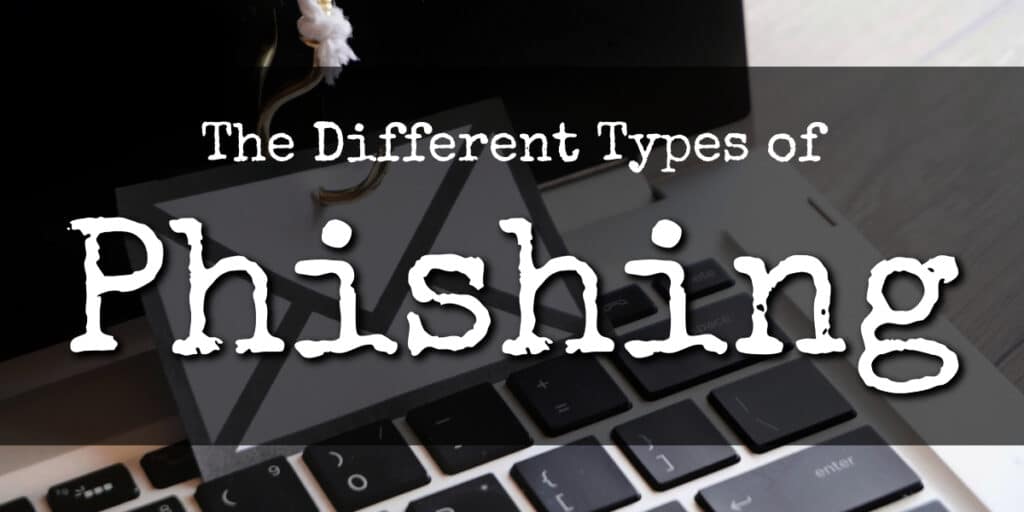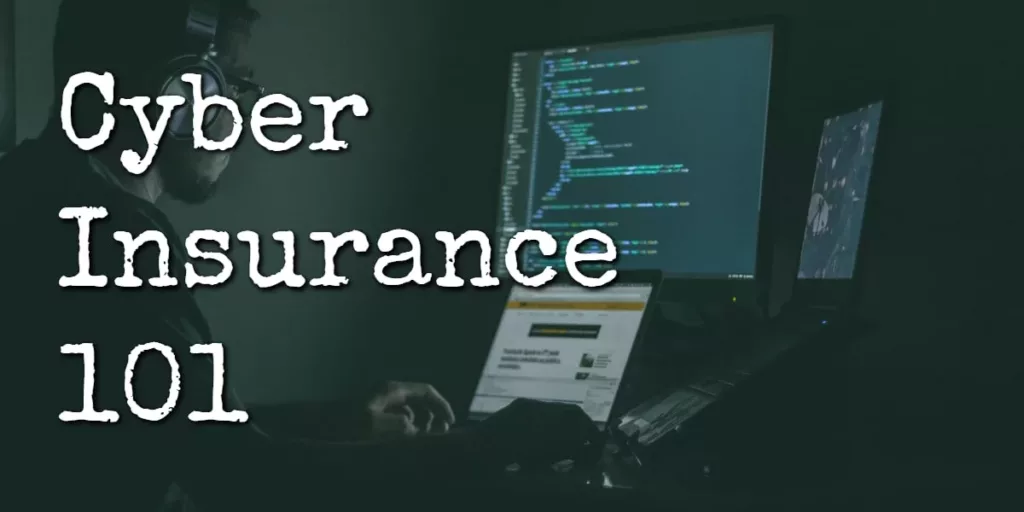Cybercriminals are constantly devising new phishing scams. You need clear, actionable information to defend you and your business against the different types of phishing.
This article unpacks the threats you face, from email phishing to more targeted infiltrations like spear phishing and whaling. Navigate this guide to learn to spot, avoid, and react to these digital dangers.
On This Page:
Key Takeaways
Phishing attacks take various forms, such as email phishing, spear phishing, and smishing. Each uses deceptive tactics to trick individuals into revealing sensitive information or downloading malware.
Common signs of phishing include urgent requests, unexpected greetings, spoofed email addresses, and too-good-to-be-true offers.
Defensive measures against phishing include employee training, multi-factor authentication, email filtering, up-to-date software, and the usage of password managers and verification tools.
What is Phishing?

Phishing is a cybercrime technique where attackers use deceptive emails, messages, or websites to trick victims into sharing sensitive information or downloading malware. They might pretend to be someone you trust or even a legitimate organization to fool you into giving them your info or clicking on malicious links. The main goal of these phishing campaigns is to snatch data, money, or both by fooling the recipient into doing what the attacker wants, like sharing bank account details or making a payment.
While phishing is a cybercrime with potentially serious consequences such as financial loss and identity theft, understanding these scams is your first line of defense. Let’s navigate through the world of phishing and learn how to safeguard ourselves.
Email Phishing
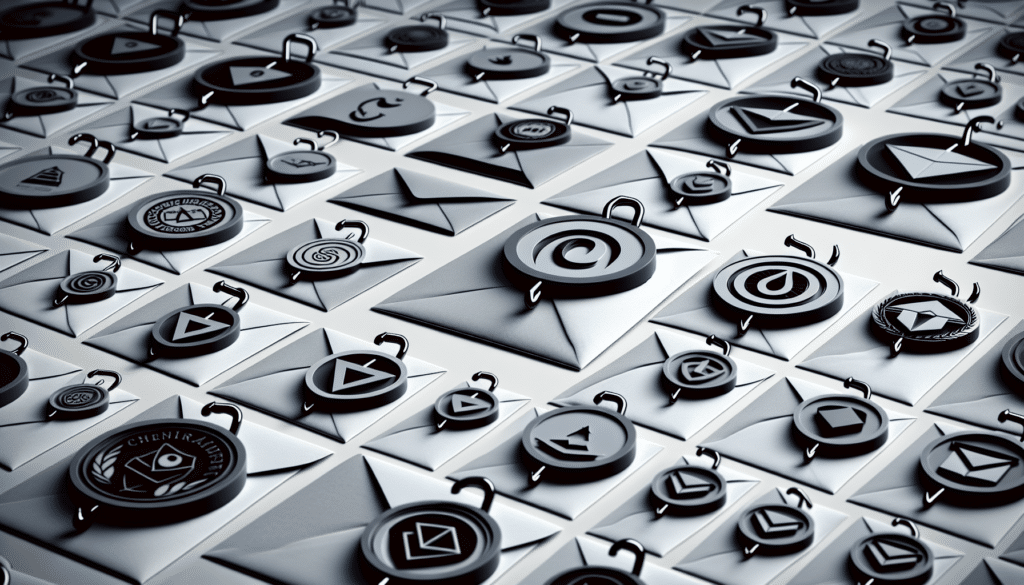
Phishing often starts with an email that looks like it’s from a legitimate source. Cybercriminals can make phishing emails look legitimate by:
Using detailed and specific subject lines
Employing legitimate-looking graphics
Using links that appear to be trustworthy
Creating pop-up windows that mimic the sites you trust
During a typical email phishing attack, the perpetrators send highly convincing emails, which appear completely legitimate to their targets. These emails usually trick people into going to a malicious website controlled by the attacker, and then either infect their computer with malware or steal their login info when they try to sign in.
Therefore, always ensure that you double-check the authenticity of any email you receive from your bank or service provider before clicking on any links or downloading any attachments. These emails are designed to bypass spam filters, so just because they’re in your inbox, that doesn’t mean that they’re legitimate.
Spear Phishing

Shifting our focus to more targeted phishing attacks, we turn to spear phishing. This is a more personalized scam where the attacker tries to trick a specific person into giving away sensitive information.
Instead of sending out mass emails, the attacker targets specific individuals or organizations using personalized information from the internet and social media to make the attacks seem more convincing and harder to spot.
The steps involved in a spear phishing attack are:
Figuring out what the attacker wants to achieve
Digging up a bunch of information about their target
Creating a sneaky message that looks legitimate
Trick the target into clicking on a bad link or file
Carrying out the attack to get their hands on sensitive data or access to the network.
Always exercise extra caution when you receive an email that appears to be from a legitimate company or colleague, especially when it targets specific individuals within an organization.
Whaling
Next, we discuss whaling, a specialized subset of spear phishing that focuses on high-ranking individuals within organizations to access valuable assets. They go after the big shots in companies to get their hands on important stuff like sensitive data and money. These attacks use a mix of tech and psychology to trick their targets with super personalized phishing messages that look totally legit, making them spill the beans or fall for fake transactions.
In whaling attacks, attackers use tactics like email spoofing, which means they might hack into a real employee’s email or create a fake one that looks real. They also do domain squatting by registering domains that are similar to the target company’s, making it all the more deceptive.
In the wake of such attacks, organizations can defend themselves by:
Giving high-ranking individuals security awareness training
Using multi-factor authentication
Stepping up email spam filtering
Running simulated social engineering attempts to test awareness and preparedness.
Clone Phishing
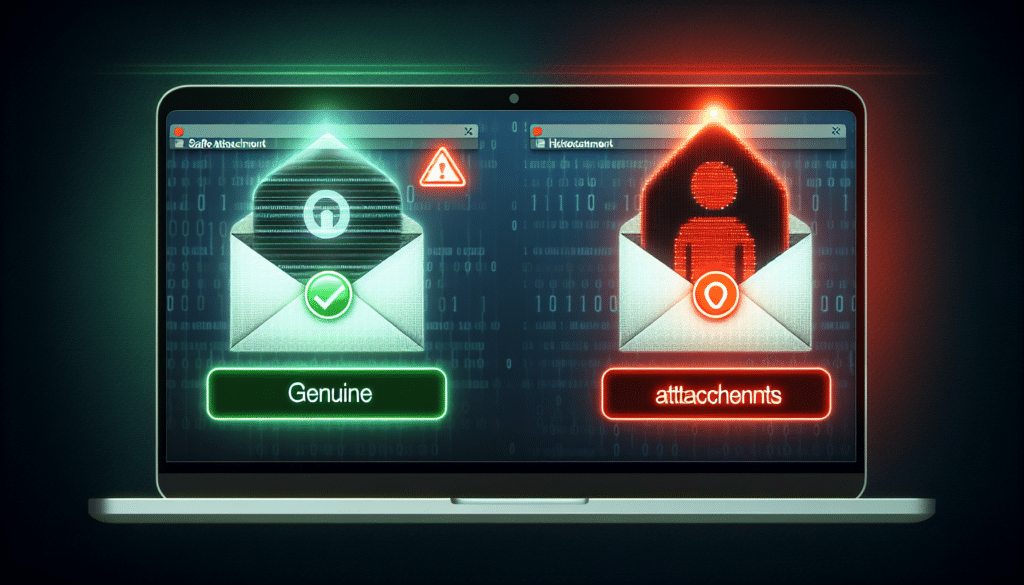
Clone phishing is yet another variant of phishing techniques that warrants your attention. This happens when scammers copy a real email to make it look legit and then send it out again. They make it seem real, but it will contain sneaky links or malicious attachments that can steal sensitive info.
Clone phishing emails basically copy the look and content of a real message, using stuff like logos, graphics, and design elements. They try to make it look as close to the original as possible to trick people into thinking it’s legit, and then get them to share personal info or credentials by mistake.
If you ever notice the following in an email, it’s a good idea to question its legitimacy:
Unexpected or wrong greetings
Typos
Blurry logos or images
Weirdly long URLs
Offers that seem too good to be true
Asking for bank account numbers or login information
Pharming
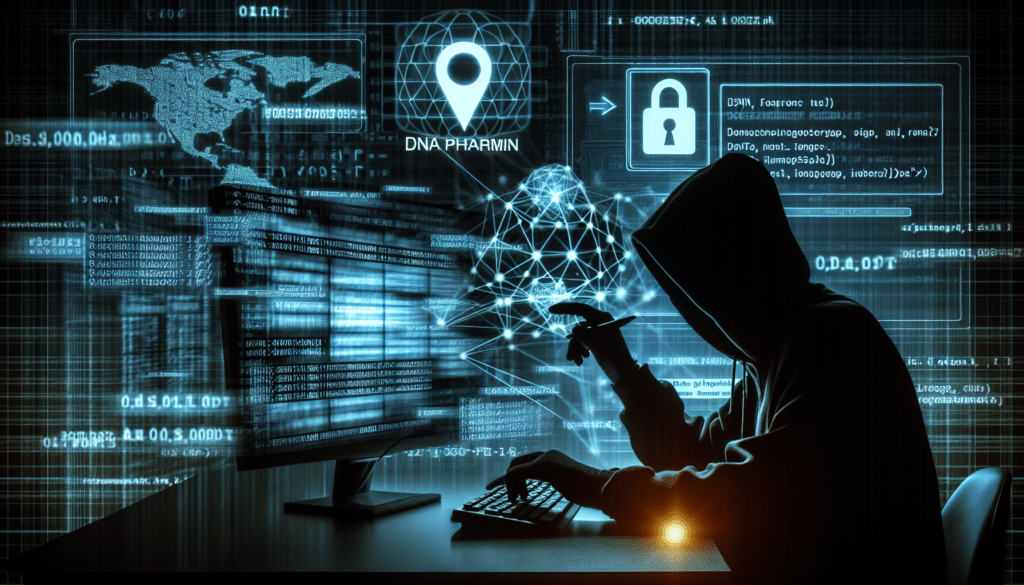
Pharming, a technique that hijacks the DNS server to redirect users to a counterfeit website, is another prevalent phishing strategy. A DNS server is like a security guard for the Domain Name System. Pharming attacks take advantage of these servers to trick people into visiting fake websites and steal their private info.
In a pharming attack, attackers can either change the DNS server’s records to send queries to harmful places, or they can put malware on a user’s computer to mess with the local DNS settings. You might notice some red flags like getting unexpected messages with sketchy links, encountering unfamiliar web addresses, or seeing strange changes in the layout or logos of a website you usually visit.
If a pharming attack is successful, it can lead to some serious problems like identity theft, financial loss, reputation damage, and even a data breach.
SMS Phishing (Smishing)
SMS Phishing, better known as Smishing, is a devious type of phishing conducted through text messages. Cybercriminals send out texts that appear to be from trusted sources to trick individuals into divulging personal information or downloading malicious software.
These messages often contain a sense of urgency or offer something that seems too good to be true. They might direct you to click on malicious URLs or provide sensitive information, such as passwords or credit card numbers. The goal is to deceive the recipient into compromising their security.
Be wary of text messages from unknown senders or any message that prompts you to act quickly. Always verify the legitimacy of the message before responding or clicking on any links.
Voice Phishing (Vishing)
Voice Phishing, or Vishing, takes the deception off the screen and into the phone lines. Here, attackers use phone calls to extract information from victims. They might pose as representatives from a bank, a government agency, or a well-known company.
Vishing calls can be quite convincing, often featuring spoofed caller IDs to make the phone number appear legitimate. The attackers may use social engineering tactics to create a sense of trust or urgency, pressuring victims to reveal sensitive information or to make immediate payments.
To avoid falling victim to vishing, be skeptical of unsolicited phone calls asking for personal information. If in doubt, hang up and contact the organization directly using a verified phone number to confirm the authenticity of the call.
Angler Phishing
Angler phishing, one of the more recent phishing techniques, employs fraudulent customer service accounts on social media platforms to deceive users into divulging sensitive information or clicking malicious links. It involves cybercriminals pretending to be customer service agents on social media to trick people.
Angler phishing is named after the anglerfish’s method of luring prey, and it works in a similar way. Cybercriminals set up fake social media profiles, complete with all the logos and branding of the company they’re impersonating. They wait for customers to reach out and then swoop in to offer “assistance”. Before you know it, you might have given away your login details or downloaded a virus.
Remember, legitimate customer service accounts usually have verification checks, like a blue tick on X (Twitter) or Facebook. So, if you’re reaching out for help on social media, take a moment to ensure you’re dealing with the real deal.
Other Types of Phishing
Besides the most common phishing scams already discussed, it’s important to familiarize yourself with some other less common, but still very dangerous types of phishing attacks to look out for:
Business Email Compromise (BEC)
Business Email Compromise (BEC) phishing is a sneaky email scam that targets businesses. The scammer pretends to be someone trustworthy and tricks the company into paying a bogus bill or giving away sensitive information. This can cause financial loss or put important data at risk.
In a BEC phishing attack, the attacker usually pretends to be someone you trust, like a colleague or a boss, and they’ll ask you to make a wire transfer. They might also use tactics like impersonation, CEO fraud (a type of email phishing attack), or sending fake invoices.
As for signs, watch out for:
Emails from personal accounts
Strange messages from partners
Unusual urgency
Emails that seem to be from real business contacts
Search Engine Phishing
Search engine phishing, also known as SEO poisoning or SEO Trojans, is when hackers use black hat SEO techniques to make their malicious website the top hit. This tricks people into visiting the site, thinking it’s legit, but it’s actually a way for the hackers to steal personal info or get malware onto their devices.
Search engine phishing websites tend to look like real sites, with similar fonts, logos, and URLs, trying to trick users into thinking they’re on a trusted site. It’s a big threat to people who aren’t careful online, so it always pays to double-check the URL and website’s legitimacy before entering any personal information.
HTTPS Phishing
HTTPS phishing is a deceptive practice where cybercriminals set up fraudulent websites with SSL/TLS certificates, making them appear secure with the HTTPS prefix in the URL. These sites are designed to imitate legitimate websites, luring users into a false sense of security to harvest sensitive information such as login credentials and financial data.
To combat HTTPS phishing, it’s essential to look beyond the presence of HTTPS in the URL. Be vigilant for signs of illegitimacy, such as misspellings in the domain name, lack of a padlock icon next to the URL, or certificate warnings from your browser. Cybercriminals can acquire SSL certificates through various means, including exploiting vulnerabilities in the certificate issuance process or using domain-validated certificates that do not require strict identity verification.
Always inspect the site’s SSL certificate by clicking on the padlock icon in the address bar to ensure it matches the site you believe you’re visiting. Additionally, use trusted security tools that can help detect and alert you to potentially malicious websites, even if they use HTTPS.
Pop-Up Phishing
Pop-up phishing involves deceptive pop-up messages that appear during internet browsing sessions. Cybercriminals deploy these pop-ups as a tactic to coerce unsuspecting users into disclosing private information or downloading malicious software.
These pop-up phishing attempts frequently display messages that:
Mimic urgent security alerts
Pose as customer support communications
Impersonate official correspondence from financial institutions
These messages are crafted to convey a sense of urgency or authenticity, misleading users into engaging with the content. Be careful when you see unexpected pop-ups and assess their legitimacy before interacting with any links or divulging personal information.
QR Code Phishing (Quishing)
QR Code Phishing (Quishing) involves sneaky QR codes that, when scanned, can lead you to a harmful website or even download malware onto your device. It’s a big risk because it can result in stolen login credentials or bank account details.
These attacks are tricky because it’s impossible to tell if a QR code is legitimate just by looking at it.
If the QR code is embedded in an email, employ the same caution as you would while scanning for phishing emails. Ensure the email is from a legitimate sender’s address, and watch out for anything strange-looking, like poor formatting, misspellings, or weird-looking links.
If the QR code is on a physical surface like a sticker or poster, your best defense is to look for anything that could be untrustworthy and to use mobile security best practices, such as installing mobile antivirus software.
USB Drop Phishing
USB drop phishing is a sneaky social engineering attack where a hacker leaves a virus-infected USB drive where someone can find it and plug it into their computer. Once plugged in, the malicious code can steal sensitive information, install malware or ransomware, gain unauthorized access to the victim’s system, and disrupt or damage the victim’s computer.
To protect your computer and data, be cautious and avoid plugging in unknown USB drives.
In a USB drop phishing attack, a cybercriminal strategically places an infected USB in the proximity of a victim so that the target can find it and plug it into their computer. The USB may be disguised as a legitimate device or may contain enticing content to lure the victim into connecting it to their computer. Once the USB is plugged in, the malware on the device can execute and compromise the victim’s computer, allowing the attacker to gain unauthorized access or steal sensitive information.
How to Recognize and Avoid Phishing Scams
Having explored various types of phishing attacks, let’s talk about how to identify and guard against them. In this section, we’ll discuss how to spot malicious links and attachments, and how to protect personal details and login credentials.
Spotting Malicious Links and Attachments
Identifying malicious links and attachments is key to avoiding phishing scams. One malicious link can compromise your security. Signs of a malicious email link include:
The URL doesn’t match the email’s topic or seems fishy
The domain might have weird symbols, numbers, or hyphens at the end
The email might have bad grammar and spelling
If it’s making super urgent demands, that’s a red flag too.
Checking the sender’s email address is also a good practice to spot phishing emails. If the message is sent from a public email domain, the domain name is misspelled, the email is poorly written, or it includes suspicious content, those could be signs of a phishing email. Always make sure to double-check the sender’s email address and the link’s URL before clicking on it.
Protecting Personal Details and Login Credentials
Protecting your personal details and login credentials is another crucial step in preventing phishing attacks. This involves creating strong passwords, using a password manager, and enabling multi-factor authentication (MFA).
Password managers are very helpful in keeping your login credentials safe. They store your passwords in a secure way, create strong passwords for you, and make it easier to manage them without having to remember everything. Check out our guide on the best password managers here.
Multi-factor authentication adds another level of security to the login process, which makes it more challenging for attackers to steal login credentials through phishing attacks.
How to Defend Against Phishing Attacks
How can you protect yourself from these different types of phishing attacks? Implementing the following security measures is essential in thwarting these attacks:
Multi-factor authentication
Email filtering
Regular software updates
- Antivirus software
Keeping your software updated is crucial in protecting against phishing attacks because it helps to close off any weaknesses in the software that attackers could use to pull off phishing scams. In addition, email filtering helps by keeping an eye out for any tricks that scammers use, like fake websites, and then stopping those messages from getting to the person they’re trying to fool.
Summary
In a world where digital threats are becoming more sophisticated and prevalent, understanding the different types of phishing attacks and how to protect against them is crucial. From spear phishing to clone phishing, from pharming to smishing and vishing, each of these types of phishing attacks pose a unique threat.
But by being vigilant, educating ourselves and others, taking necessary precautions, and staying updated on the latest security measures, we can significantly reduce the risk of falling victim to these scams.
Frequently Asked Questions
What is the most popular form of phishing?
The most popular form of phishing is email phishing, which has been around since the 1990s. This type of phishing involves hackers sending deceptive emails to trick individuals into providing sensitive information.
How prevalent is email phishing?
Approximately 3.4 billion phishing emails are sent daily, making up nearly half of all emails sent.
What is the difference between regular phishing and spear phishing?
The main difference between regular phishing and spear phishing is that regular phishing targets a large group with generic emails, while spear phishing targets specific individuals or organizations with personalized content to make the attack more convincing. This makes spear phishing more dangerous because it’s harder to identify.