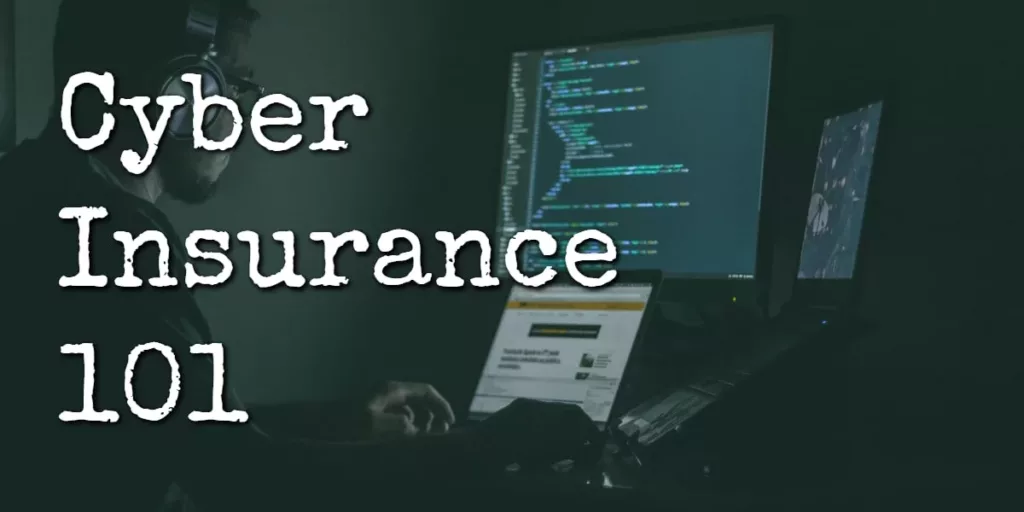Are you a globetrotter or a professional embarking on a business trip? If you frequently travel, especially to foreign countries, it’s crucial to know how to protect your laptop from ending up in the wrong hands. This article provides you with straightforward and effective methods to shield your laptop from harm’s way.
We’re not just talking about safeguarding it from physical damage; we’re also talking about digital threats that can compromise your personal and business data. From selecting the right laptop bag to enhancing digital security, we’ve got the strategies to ensure your peace of mind so you can focus on the journey, not just the destination.
On This Page:
Key Takeaways
Protect your laptop physically by using a well-padded, durable laptop bag with anti-theft features, and choose additional security measures like laptop locks, bag cables, and privacy screens.
Protect your laptop digitally by avoiding public Wi-Fi or using a VPN, using strong passwords, keeping software updated, using multi-factor authentication, and using reputable antivirus and firewall solutions.
Safeguard your data with regular backups to the cloud or external drives, employ encryption, use secure file-sharing services, and consider travel insurance for worst-case scenarios.
Read to the end for some creative ideas for added protection.
Choosing the Right Laptop Bag

Safeguarding your laptop from physical damage or theft begins with the selection of an appropriate bag. A well-padded laptop compartment is a must to protect your device from the inevitable bumps and jostles of travel. But a decent bag is more than just a padded laptop case; it’s a fortress that guards your laptop, making it a laptop safe haven. The bag should be durable, made from sturdy materials, have compartments for your other electronic devices, and feature high-quality zippers and closures to withstand daily use and wear.
What about potential thieves, you may wonder? Enter anti-theft features. These include water-resistant materials and hidden zippers that are covered by flaps, making it challenging for potential thieves to identify an entry point. However, remember it’s best not to draw attention to yourself. Wearing an anti-theft bag signals to the world that there are goods worth stealing inside, so don’t buy one that’s too flashy.
A laptop backpack with dedicated pockets and compartments for your laptop, cables, mobile device, and other essentials can save you from the frustration of prolonged searching. And don’t forget the size. It should fit your laptop snugly but also allow for comfort with features like wide shoulder straps. After all, this isn’t just a bag; it’s your laptop’s home away from home.
Physical Security Measures
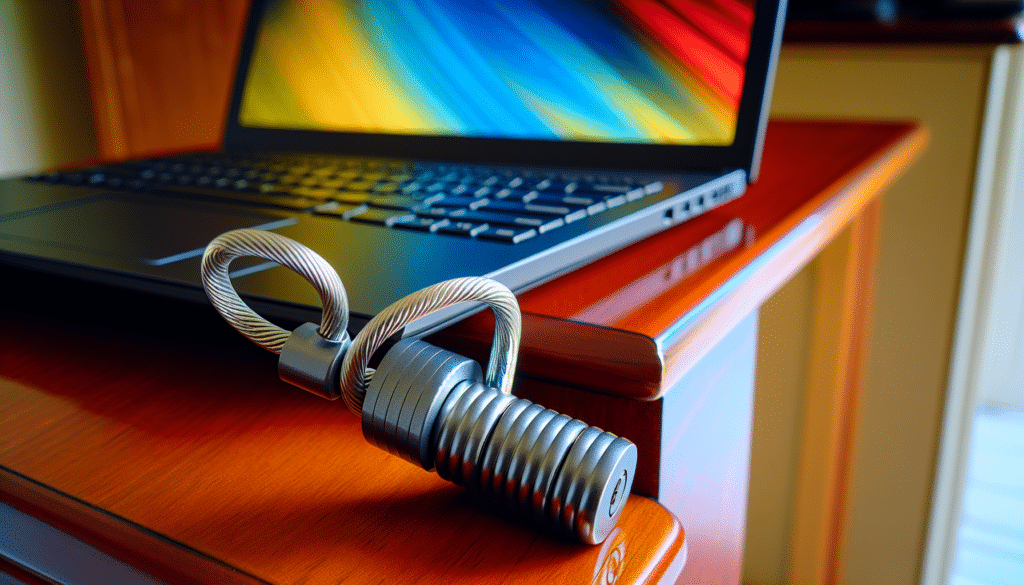
With the selection of the bag out of the way, it’s time to discuss additional physical security measures. These are like your personal bodyguards, watching over your laptop when you can’t.
Laptop Locks
Have you ever had to leave your laptop unattended in a café while you made a quick trip to the restroom? A laptop lock can be your savior in these situations.
Did you know that every laptop computer has a little slot on it made specifically for these locks? They’re called Kensington Security Slots. These locks are usually secured with a key or combination code, and they can be attached to a secure object and connected to the laptop’s lock slot, preventing the device from being moved or stolen.
Think of it as a bike lock for your laptop so you can go to the bathroom without worrying about your gear.
Securing Your Laptop Bag

What about securing the laptop bag itself, you might ask? It’s also advisable to secure your laptop bag to a fixed object. A carabiner can be used to attach your bag to a chair or table when in public spaces, such as coffee shops or co-working spaces.
This simple trick can prevent a grab-and-go thief from ruining your day.
Privacy Screens
A curious onlooker on a crowded train can pose as much risk as an online hacker. Privacy screens are attachable filters that limit the viewing angle of a laptop screen, ensuring that only the person directly in front of the screen can see the content. It’s like having invisible blinds for your laptop screen.
To maintain clarity and remove smudges, it is recommended to clean the privacy screen with an ammonia-free glass cleaner and a soft, lint-free cloth.
Check out these privacy screens from Kensington or these from 3M. Here are the best-selling screens on Amazon.
Hotel Safes
So, your laptop computer is secure during your travels, but what about when it’s not in use? Don’t leave your laptop unattended in your hotel room, where it could easily be snagged up by housekeeping or someone getting access to your room.
That’s where the hotel safe comes in. Create a combination for the safe that is unique and not easily guessed. Avoid easily decipherable codes like birthdays or simple sequences. “1-2-3-4” is NOT a secure combo.
Ensure that the safe is properly secured and bolted down to prevent it from being removed by a thief. For highly valuable items, ask if the hotel offers a more secure safe in the lobby or another controlled-access area.
Travel Insurance
Even with all these precautions in place, unforeseen events can still happen. That’s where travel insurance and warranties come in. A comprehensive travel insurance policy can cover theft and loss and facilitate laptop replacement if necessary. Ensure that your travel insurance provides enough coverage to purchase a new laptop in the case of theft or damage.
Cybersecurity Essentials

Ok, so your laptop is now safe from physical threats, but what about those of the digital variety? This is where cybersecurity comes in. In this digital age, protecting our devices from cyber threats is just as – or more important than protecting them from physical threats.
After all, it’s cheaper and easier to replace a laptop than it is to lose all of your data or have it compromised.
Avoid Public Wi-Fi
Public Wi-Fi is a double-edged sword. It’s convenient, but it comes with security risks. Public Wi-Fi networks are often unsecured, making data like login names, passwords, and personal information vulnerable to theft. In fact, 40% of respondents in a Forbes survey had their information compromised while using public Wi-Fi.
What is the recommended course of action? It’s best to steer clear of public Wi-Fi entirely. But we understand that’s not always possible. In such cases, using a VPN (Virtual Private Network) can be your lifesaver. When connected to public Wi-Fi networks, a VPN creates an encrypted tunnel that safeguards your internet data from being intercepted.
But don’t let your guard down just yet. Hackers can set up malicious hotspots with trustworthy names, known as “Evil twin” attacks, to intercept data when users connect. So, always double-check before connecting to a Wi-Fi network. And remember to scan your devices for malware after using public Wi-Fi.
VPN Usage
Let’s explore VPNs in more detail. Using a VPN is essential as it secures your internet connection, helps prevent data theft from man-in-the-middle attacks, protects against rogue Wi-Fi access points, and ensures the integrity of sensitive information like emails and passwords.
Choosing the right VPN can be a task in itself. Look for a VPN that supports multiple devices without extra fees, offers a wide range of server locations, includes necessary privacy features, provides fast connection speeds, and is compatible with your devices.
We compiled a list of the best VPNs for business users so you don’t have to sift through all the data and reviews yourself. We don’t get paid for recommending any of those VPNs, so you can trust our recommendations.
It is recommended to keep the VPN turned on constantly to ensure continuous protection. Use your VPN’s “kill switch” feature to make sure no unsecured data slips through.
Software Updates
Next, we’ll tackle software and operating system updates. You might be tempted to hit “Remind me later” when that annoying update notification pops up. But resist the urge. Software updates contain critical security patches that protect against newly discovered vulnerabilities and cyber threats.
Regular updates to operating systems and applications close security loopholes that could otherwise be exploited by cybercriminals to gain unauthorized access to your devices. And it’s not just about security.
Updated software supports the latest security protocols and up-to-date malware definitions, safeguarding devices when connecting to new networks and against emergent threats.
Multi-Factor Authentication
Let’s move on to discuss multi-factor authentication (MFA). MFA (including 2FA) adds an additional layer of security beyond just a password, significantly reducing the risk of unauthorized access to accounts even if login credentials are compromised. In fact, MFA can block 99.9% of account-compromising cyberattacks.
For business travelers, MFA is especially important when logging into corporate systems remotely, as it ensures that corporate data remains secure even if access is attempted from unfamiliar locations. MFA can involve various methods, such as:
An app like Google Authenticator or Authy
Biometric authentication
SMS text
Voice calls
Emails
Antivirus and Firewall Solutions
Finally, we arrive at antivirus and firewall solutions. It is crucial to install reputable antivirus software, as it helps shield your devices from malware, spyware, ransomware, and other malicious software, especially when connecting to public Wi-Fi networks.
Our list of the best antivirus software for small businesses (and Enterprise) breaks down your best options for you (and again, we aren’t paid to recommend any of those.)
An active firewall works in tandem with reputable antivirus software, monitoring incoming and outgoing network traffic to block unauthorized access, thus forming a barrier against cyber attacks.
Protect Your Data

With cybersecurity essentials in place, it’s time to focus on data protection. After all, a laptop without data is merely hardware.
Backups and Cloud Storage
Picture this: You’re engrossed in an important presentation, enjoying your coffee, when suddenly it spills onto your laptop, which now refuses to start. Sounds like a nightmare, doesn’t it? That’s where backups come in. Regularly backing up files to the cloud or an external hard drive protects against the loss of valuable data in case the laptop is lost or damaged.
Cloud backup sends a copy of data to an off-site location for preservation, ensuring data safety in case of equipment failure or disaster. Data backed up in cloud storage can be restored to any location, which is helpful if a primary data center is out of commission.
Encryption
Following backups, we have encryption to consider. Encryption transforms sensitive data into a coded form, making it unreadable to unauthorized individuals, even if the device is lost or stolen.
Full disk encryption (FDE) is a vital security feature that can protect the entire contents of a laptop’s hard drive, ensuring that data is inaccessible without the proper decryption key or password. It’s like having a secret language that only you and your laptop understand.
Secure File Sharing
Lastly, we need to address secure file sharing. As business travelers, we often need to share files with colleagues or clients. These files can contain sensitive information, making it crucial to use encrypted file-sharing services to ensure that shared files are accessible only to intended recipients. Some recommended encrypted file-sharing services include:
Dropbox
Google Drive
Box
OneDrive
Additionally, some password managers offer secure file sharing between accounts.
More Laptop Security Tips for Travel
While we’ve touched on the essentials, there are additional innovative and practical strategies to keep your laptop safe.
Let’s explore these strategies.
Uglifying Your Device

Have you ever considered ‘uglifying’ your laptop? Hear us out. Uglifying a laptop involves altering its appearance to make it less attractive to thieves. This can be done using stickers, unconventional coverings, tape, or personalized markings. It’s like dressing your laptop in a Halloween costume all year round.
While social media is a wonderful platform to share travel experiences, it can inadvertently make you a target for theft. Sharing your location on social media can allow potential thieves to track your movements.
Be cautious about what you share on social media to protect your personal belongings while traveling.
Refrain from posting flight details and specific dates to deter thieves from determining when your home or office may be left unattended. Also, personalize your privacy settings on social media to limit who can view information about your location.
Disguise Covers
Disguise covers offer another inventive method to ward off potential thieves. These covers can make your laptop look like an old newspaper, manilla folder, old book, comic book, food delivery bag, pillow, or even a pizza box, making it less visible and appealing to potential thieves. It’s like playing a game of hide and seek with your laptop.
GPS Tracking
Should your laptop get stolen, GPS tracking software could aid in its recovery. This software can locate your stolen laptop if it’s lost, often with the ability to remotely lock or clear data from the device. It’s like having a “Find My Laptop” feature.
Alarm Systems
Should the idea of your laptop being stealthily taken away unsettle you, a laptop alarm system may be worth considering. These systems can be set to activate when a laptop is disconnected from a docking station or when motion is detected, forming a barrier of sound against potential theft.
Biometric Security
Finally, let’s delve into the world of biometric security. This futuristic-sounding approach relies on the uniqueness of our biological traits to secure our devices. Imagine unlocking your laptop with a simple touch of a finger, a quick glance, or even by speaking to it. That’s the power of biometrics at work. Here’s how it uses different aspects of your identity:
Fingerprint Recognition: The swirls and ridges on your finger are as unique as a snowflake, and fingerprint scanners use this to their advantage. A touch sensor captures your fingerprint pattern, converting it into a digital code that becomes the key to your device.
Facial Recognition: Your facial features can also serve as a digital passcode. Through a combination of infrared sensors and intelligent algorithms, your laptop can recognize your face, even in varying lighting conditions, to grant access.
Iris Scanning: The colored part of your eye, the iris, has patterns that are arguably more unique than fingerprints. An iris scanner uses a camera to capture these intricate patterns and unlock your device with a mere glance.
Voice Authentication: Lastly, your voice isn’t just for communication—it’s a security tool. Voice recognition systems analyze your speech patterns, tone, and pitch to create a vocal print that secures your laptop.
Biometric security is like having a personal ID that’s always with you, one that you can’t forget at home or accidentally leave in a coffee shop. It’s a seamless blend of convenience and security, ensuring that access to your laptop is as personal as it gets. Plus, it makes the process of logging in swift and effortless, which is particularly handy when you’re on the move.
Summary

Keeping your laptop safe while traveling involves a combination of physical security measures, cybersecurity essentials, data protection strategies, and a pinch of creativity. From choosing the right laptop bag to installing a VPN, from backing up your data to uglifying your device, every step counts in ensuring the safety of your laptop.
Remember, your laptop is your lifeline while traveling, and its security is paramount. Stay safe, and happy travels!