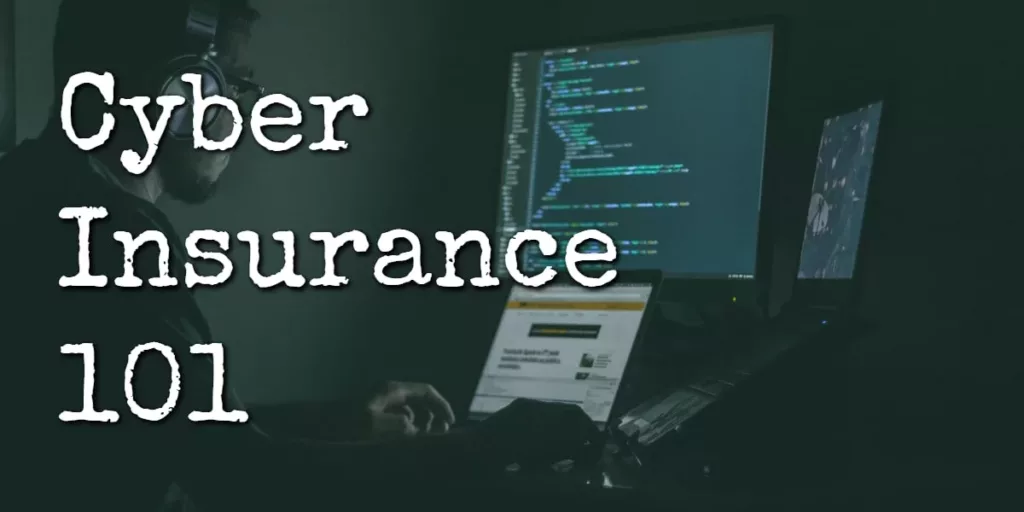Picture this: you’ve just received a notification that your email account has been breached. Panic sets in as you realize that your sensitive information is now vulnerable and exposed. What if there was a way to strengthen your online security and significantly reduce the risk of unauthorized access?
Enter hardware security keys – a powerful solution for protecting your digital life.
Let’s explore the world of USB security keys, explain what they are, how they work, their advantages and potential drawbacks, and some top options on the market.
On This Page:
- Key Takeaways
- What are Hardware Security Keys?
- How Security Keys Work
- Understanding Multi-Factor Authentication
- Advantages of Hardware Security Keys
- Potential Drawbacks of Hardware Security Keys
- Top Hardware Security Key Options
- Integrating Security Keys with Password Managers
- How to Set Up and Use a Hardware Security Key
- What If Your Security Key Is Lost or Stolen?
- Summary
- Frequently Asked Questions
Key Takeaways
- Hardware Security Keys are physical devices that provide an extra layer of authentication for online accounts and sensitive data.
- Advantages include convenience, protection against phishing attacks, and multiple options to choose from depending on your needs.
- Setting up a security key is easy, but it’s important to have a contingency plan in place if yours gets lost or stolen.
What are Hardware Security Keys?

Hardware security keys are physical devices, often resembling USB drives, that provide an additional layer of authentication for accessing online accounts and sensitive information. They use two-factor authentication (2FA) to verify the user’s identity, requiring both something you know (like a password) and something you have (like a physical security key).
Many online services support security keys for added protection, making physical security keys a valuable investment for enhancing your digital security.
These small, portable devices can be easily connected to your computer’s USB port, offering an extra layer of security when logging into your accounts or accessing confidential data. Utilizing a physical security key proactively safeguards your online presence from cyber threats.
How Security Keys Work

Security keys work by verifying your identity with a server using protocols like FIDO U2F, acting as a “possession factor” to prove physical ownership of credentials. When you connect your physical key to your device and attempt to access a protected resource, the key communicates with the server to authenticate your identity. This added authentication method significantly strengthens the security of your accounts, ensuring that only authorized users can gain access.
A security key is a straightforward and effective method to bolster your online security. Just plug the key into your device, and you’re ready to log in securely. No need for one-time passwords or authenticator apps – your security key serves as a trusted device for authentication.
Understanding Multi-Factor Authentication
Before delving deeper into the world of hardware security keys, let’s quickly explain the concepts of Multi-Factor Authentication (MFA) and Two-Factor Authentication (2FA).
Multi-Factor Authentication (MFA)
MFA is a security process that requires multiple authentication forms from distinct credential categories, confirming the user’s identity for logins or transactions.
These methods can include something you know (like a password), something you have (like a physical security key), or something you are (like a fingerprint or other biometric method).
Two-Factor Authentication (2FA)
2FA is a subset of MFA. It simply means using two authentication factors to verify a user’s identity. An example of 2FA is using a password and a physical security key to access an online account.
Both MFA and 2FA provide an additional layer of security, making it more challenging for unauthorized users to access your accounts or sensitive data.
Advantages of Hardware Security Keys
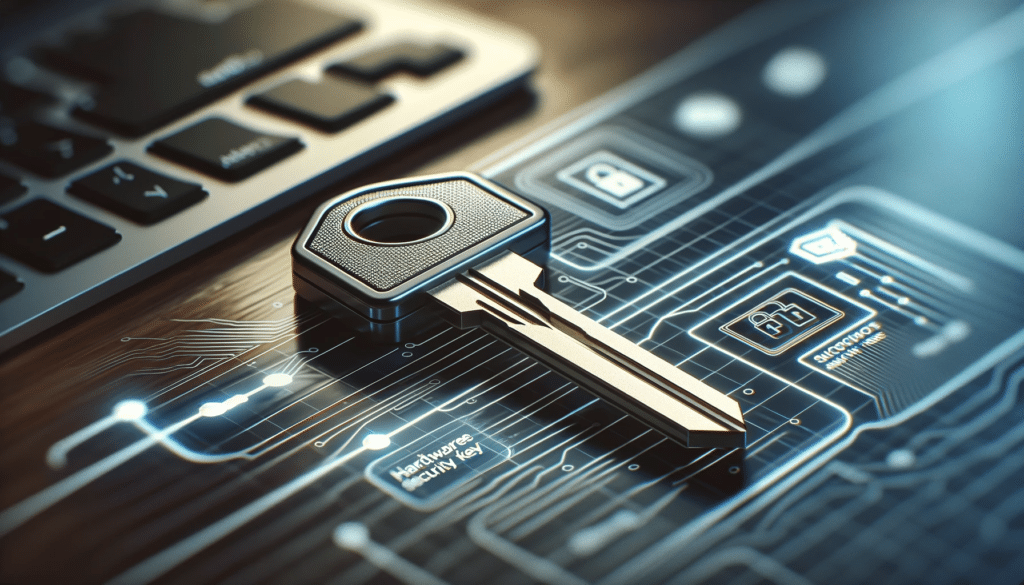
- Convenience and Versatility: Hardware security keys offer ease of use for Single Sign-On (SSO), Multi-Factor Authentication (MFA), and FIDO authentication standards like U2F, allowing protection of multiple accounts with a single key and eliminating the need for multiple strong passwords.
- Enhanced Phishing Protection: These keys add an extra security layer to the authentication process, significantly lowering the risk of phishing attacks and data breaches in an increasingly complex cyber threat landscape.
- Essential for Organizational Security: Used by organizations to safeguard sensitive business and client information, with key management being vital to ensure the proper handling and storage of these keys, thereby enhancing the organization’s overall security posture and protecting valuable assets.
- Resistance to Remote Attacks: Hardware security keys are immune to remote hacking attempts, as they require physical access, offering a significant security advantage over purely digital methods.
- Fast and Efficient Authentication: Security keys enable quick access to accounts and services, often requiring just a simple tap or insertion into a USB port, streamlining the login process.
Potential Drawbacks of Hardware Security Keys
- Compatibility Issues: Some hardware security keys may have limitations with certain devices, like older computers or specific non-mobile devices, requiring verification of compatibility with intended platforms and services.
- Risk of Loss or Misplacement: Losing or misplacing the key necessitates a backup plan to avoid being locked out of accounts.
- Reporting and Account Security: It’s important to report lost or stolen keys and take steps to secure accounts, including removing the lost key and acquiring a new one.
Top Hardware Security Key Options

If you’re searching for a hardware security key that best suits your needs, there are several options to choose from:
- Overall best choice: Yubico YubiKey 5 NFC
- Budget option: Thetis FIDO2 Security Key
- Best for Google Users: Google Titan Security Key
Overall Best Choice: Yubico YubiKey 5 NFC
The Yubico YubiKey 5 NFC is a top-tier security key offering compatibility with various devices and online services. This full-featured device supports multiple protocols, including:
- WebAuthn
- FIDO2 CTAP1
- FIDO2 CTAP2
- Universal 2nd Factor (U2F)
- Smart card (PIV-compatible) capabilities
Its USB 2.0 and near-field communication (NFC) interface allow for seamless communication with a wide range of platforms and services.
Users appreciate the YubiKey’s durability, quality, and ease of use. Its high-quality design is resistant to tampering, water, and crushing, ensuring that your security key lasts a long time. With a price of around $50, the Yubico YubiKey 5 NFC is a reliable and secure hardware security key worth considering.
Buy it at Amazon or Yubico.com
Budget-Friendly Option: Thetis FIDO2 Security Key
For those seeking an affordable security key, the Thetis FIDO2 Security Key is an excellent choice. It offers the following features:
- Compatible with Chrome, Firefox, and Opera browsers across macOS, Windows, and Linux operating systems
- Supports all websites that follow the FIDO2 and U2F protocols
- Provides strong authentication for login accounts
The Thetis FIDO2 Security Key has a unique aluminum folding design that protects the USB port when not in use. It also supports HOTP and TOTP and comes with USB-A or USB-C connectors. Priced around $20 to $30, this security key offers a cost-effective solution for users who want to enhance their online security without breaking the bank.
Best for Google Users: Google Titan Security Key
If you’re a Google user, consider the Google Titan Security Key. This security key provides:
- A USB-A and NFC-enabled security key designed for durability and user-friendliness
- Support for the latest authentication standards, USB-C, and NFC connectivity
- The ability to act as a smart card
The Google Titan Security Key is an effective solution for protecting your Google accounts and other services from phishing attacks and unauthorized access. It is also compatible with Google’s Advanced Protection Program, providing an added layer of security for your Google account.
By using the Google Titan Security Key, you can ensure the safety of your online accounts, even if your password is compromised.
Buy it on Google.com
Integrating Security Keys with Password Managers
Some password managers, like 1Password and Keeper, support hardware security keys for added protection and convenience. By integrating your hardware security key with a password manager, you can streamline your login process and enhance the security of your accounts.
A combination of a physical security key and a password manager provides a robust and secure authentication method, shielding your online presence from cyber threats.
How to Set Up and Use a Hardware Security Key
To configure your hardware security key, follow these steps:
- Plug it into your computer and launch the supporting application or website.
- Head to the security or account settings within the application.
- Look for the option to add a security key.
- Follow the on-screen instructions to complete the registration process.
- Once you’ve linked your security key to your devices and accounts, using it is quite straightforward.
When you need to authenticate your access to a protected resource, simply insert or tap your security key, depending on its form factor and communication method (USB or NFC).
The key will then communicate with the server to verify your identity, providing an added layer of security to your login process.
What If Your Security Key Is Lost or Stolen?
Should your security key get lost or stolen, you’ll need a contingency plan to avoid losing access to your accounts. Most applications offer alternative authentication methods, so it’s crucial to have these set up for added security. Google, for example, provides backup access codes that can be used in place of a security key.
If your security key goes missing, you should:
- Report the loss to the appropriate authorities or your security provider.
- Take necessary measures to secure your accounts, such as changing passwords and enabling two-factor authentication.
- Remove the lost key from your account and obtain a new one.
- If applicable, update any devices or services that were linked to the lost key.
- Consider additional security measures, such as using a password manager or biometric authentication.
While most hardware security keys have built-in measures to prevent unauthorized access, such as encryption and tamper-resistant hardware, it’s always better to be safe than sorry.
Summary
Hardware security keys are a powerful tool for enhancing the security of your online accounts and protecting your sensitive information. By understanding how they work, their advantages and potential drawbacks, and exploring the top options available, you can make an informed decision about whether a hardware security key is the right choice for you.
Don’t leave your online security to chance – consider investing in a hardware security key to safeguard your digital life.
Frequently Asked Questions
What does a hardware security key do?
A hardware security key is a physical device used to prove that the person trying to access an account is the legitimate owner. It’s an extra layer of security that prevents phishing attacks and verifies that the user is registering their key on the correct website. Hardware security keys are often used in combination with two-factor authentication for added protection.
How much does a hardware security key cost?
A hardware security key typically costs around $20-50, making it an affordable way to protect your information.
Are Hardware Security Keys Worth It?
Absolutely, hardware security keys are worth the investment. They provide an extra layer of security that can significantly reduce the chances of unauthorized access to your sensitive data. They are particularly useful for those who manage multiple accounts or handle sensitive data regularly. While they do come with a cost, the protection they offer against potential cyber threats is invaluable, making them a worthy addition to your cybersecurity toolkit.
How Many Security Keys Should I Have?
The number of security keys you should have depends on your specific needs and circumstances. However, it’s generally recommended to have at least two: one as the primary key and another as a backup. This ensures that you have a spare key if one gets lost or stolen. It’s also a good idea to store your backup key in a secure, separate location from your primary key for added security.