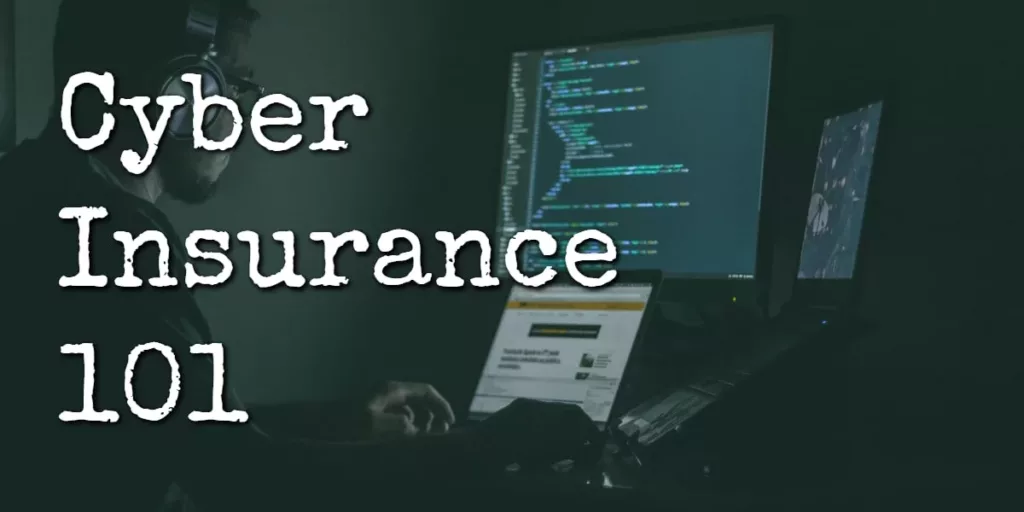Smart home devices provide the ultimate convenience and control over our homes. With just a few taps on our smartphones, we can turn on the lights, lock the doors, and adjust the thermostat.
However, with this convenience comes a growing concern about security and privacy. More and more, hackers are targeting smart home devices, putting our homes and even our personal safety at risk.
Let’s dive into how to protect your smart home system from hackers.
On This Page:
Understanding the Risks of Smart Home Devices
Smart home technology, with its increasing popularity, exposes homeowners to cyber threats. These smart devices, ranging from voice assistants to smart TVs, are connected to the internet and are potential gateways for hackers.
They may exploit weak default passwords, guessable password combinations, or vulnerabilities in your home’s Wi-Fi network.
Common Types of Smart Home Devices

From voice assistants like Amazon Alexa and Google Assistant to smart thermostats, security cameras, smart TVs, and smart locks, there’s no shortage of internet-connected devices to choose from for your smart home. These devices offer a range of benefits, from energy savings to enhanced security. However, each of these devices comes with its security vulnerabilities.
For example, smart thermostats can be vulnerable to attacks that allow hackers to control the temperature in your home. A smart security camera can be hacked to spy on you or disable the device altogether. Smart locks can be manipulated to unlock your doors, allowing intruders to gain access to your home.
Here’s a list of some common devices with smart home technology that you may have around your home:
- Smart Speakers: These devices, like Amazon Echo (Alexa) or Google Home (Google Assistant), are voice-controlled virtual assistants that can play music, answer questions, control other smart home devices, and more.
- Smart Thermostats: These devices allow you to control and schedule the temperature of your home remotely. They can learn your preferences over time and adjust accordingly, helping to save energy and reduce heating/cooling costs.
- Smart Lighting: These devices, such as Philips Hue or LIFX bulbs, enable you to control and automate your lighting. With smart lights, you can adjust brightness, color, and schedule lights to turn on or off, creating ambiance and saving energy.
- Smart Locks: These locks provide keyless entry and allow you to lock or unlock your doors remotely using your smartphone. Some models can grant temporary access to guests and send notifications when someone enters or exits your home.
- Smart Security Cameras: These cameras offer live streaming, motion detection, and remote access to video feeds. They allow you to monitor your home and receive alerts on your smartphone.
- Smart Doorbells: Smart video doorbells combine a doorbell with a built-in camera, allowing you to see and speak to visitors from your smartphone, even when you’re away.
- Smart Plugs: These plugs can turn any regular electronic device into a smart device. They allow you to control the power supply remotely, set schedules, monitor energy usage, and integrate with voice assistants.
- Smart Appliances: Various appliances like refrigerators, ovens, washing machines, and coffee makers are becoming “smart IoT devices.” They can be controlled remotely, offer energy-saving features, and even provide recipe suggestions or reorder supplies.
When setting up these devices, it’s crucial not to leave them with their default settings, as these are known to potential hackers. Always establish a unique password for each device and change default settings to secure options.
How Hackers Target Smart Home Devices
Hackers employ various techniques to gain access to smart devices. One common tactic is to guess your password, commonly by using automated tools known as “brute force attacks.”
Another method is to exploit a vulnerability or bug in the device’s software. For example, some smart devices may not receive regular updates, leaving them vulnerable to known security flaws. Once they penetrate a vulnerable device, hackers will gain access to your home network.
Once in, they can spy on you, steal personal data, and even take control of some of your smart home devices.
The Consequences of a Hacked Smart Home

A hacked smart home poses a severe threat to your safety and privacy. Intruders can unlock your doors, disable your security cameras, and even harm you remotely. Most importantly, they can steal sensitive data, such as passwords, bank information, and credit card details, leading to identity theft and financial loss.
Protecting your smart devices is essential to safeguarding your privacy and security. Some tips to keep in mind include:
- Use strong, unique passwords for each device and change them regularly.
- Keep your devices up-to-date with the latest software updates and security patches.
- Disable any unnecessary features or services that could be used to gain access to your home network.
- Consider using a virtual private network (VPN) to encrypt your internet traffic and protect your privacy.
- Ensure your home Wi-Fi network is using WPA2 or WPA3 Encryption. Avoid WEP, as it is outdated and insecure.
- Use all of the available built-in security features in all your smart devices and enable multi-factor authentication.
Securing Your Home Network

Securing your home network is of paramount importance. Modern routers offer multiple security features, such as WPA3 Encryption, which should be used over outdated and insecure protocols like WEP.
Using a unique password for your Wi-Fi network and regularly updating your router’s firmware are essential steps in securing your network.
Here are some tips that you can use to secure your network:
Choosing a Strong Password
Choosing strong passwords is one of the most important steps in securing your home Wi-Fi network. To prevent brute force attacks, choose a long and complex password. Include upper and lowercase letters, numbers, and special characters.
Also, avoid using common words and phrases – they’re easy to guess.
Finally, use a good password manager so you don’t have to remember your passwords or write them down, increasing your security risks.
Updating Your Router’s Firmware
Regularly updating your router’s firmware allows you to patch any known vulnerabilities and keep your router running smoothly. Router manufacturers often release firmware updates to fix security flaws, so it is important to keep your Wi-Fi router up-to-date.
You can usually check for updates through your router’s web interface.
Setting Up a Guest Network
Setting up a guest Wi-Fi network is a great way to provide your guests with internet access without allowing them access to your devices and data. This is particularly important if you have sensitive information on your devices that you do not want to share.
A guest network is also useful if you have children who have friends over, as it allows them to connect to the internet without accessing your personal network.
Using a Virtual Private Network (VPN)
Using a Virtual Private Network (VPN) is another way to secure your home network. A VPN encrypts your internet connection, keeping hackers from eavesdropping on your traffic.
Use a VPN when accessing sensitive information, such as bank accounts or credit card details. This is especially important if you are using public Wi-Fi, as these networks are often unsecured.
Strengthening Device Security

Here are some steps you can take to ensure the security of your devices:
Regularly Updating Device Software
Manufacturers often release software updates to address security vulnerabilities. These updates can help protect your device from potential threats. Be sure to update your devices as soon as updates are available. Keep in mind that many smart devices may not have automatic updates, so it is important to check for updates regularly.
In addition to updating your device software, it is also important to keep your router’s firmware up to date. The router is the gateway to your network, so keeping it secure is crucial.
Disabling Unnecessary Features
Many smart home devices come with unnecessary features that can leave your device and network vulnerable. If you don’t use them, you should disable remote access, voice control, and the camera.
If you’re not using these features, it is best to disable them. This will reduce the attack surface of your device and make it less vulnerable to potential threats.
Implementing Two-Factor Authentication
Two-Factor Authentication (2FA) adds an extra layer of security to your devices. It requires you to input a code sent to your phone or email before accessing your device. This makes it harder for hackers to gain access to your device, even if they have your password.
Most smart devices now offer two-factor authentication as an option, so be sure to enable it if it’s available.
Monitoring Device Activity
It is important to monitor your smart device activity regularly. If you notice any suspicious activity on your devices, such as devices turning on or off without your input, disconnect them from the internet, and contact the manufacturer or an IT specialist immediately. They can help you identify the problem and take the necessary measures to secure your device.
In addition to monitoring your device activity, it is also important to monitor your network activity. There are many tools available that can help you monitor your network traffic and detect any suspicious activity. PRTG is a free home network monitor that we can recommend.
Creating a Smart Home Security Plan

To ensure your smart home’s safety, you need a security plan, no different from a home security system. Here are some things to consider when you’re creating your plan:
- Assessing Your Smart Home’s Vulnerabilities – Identify the devices and areas of your home most susceptible to a cyberattack.
- Prioritizing Security Measures – Begin with the most vulnerable devices and areas and work your way down the list.
- Establishing a Routine for Security Updates – Set up a schedule for updating device and network software, password changes, and other security-related activities.
- Educating Family Members on Smart Home Security Risks – Ensuring that everyone is following protocol and safety guidelines is essential for total security. Get everyone on the same page with regard to security.
Keep your smart home secure by following these tips and staying vigilant about the security of your devices and network. By protecting your home, you will enjoy the benefits of smart home convenience without compromising on privacy and safety.