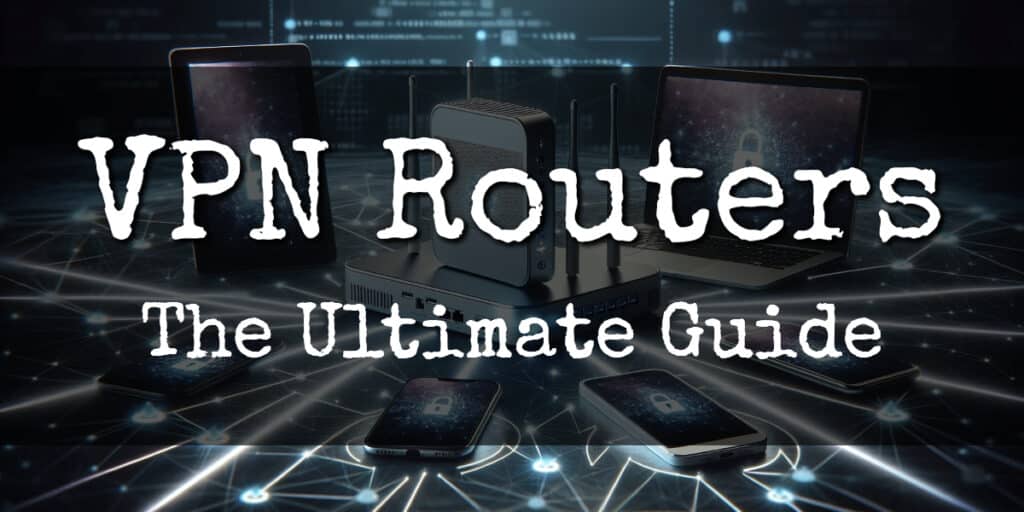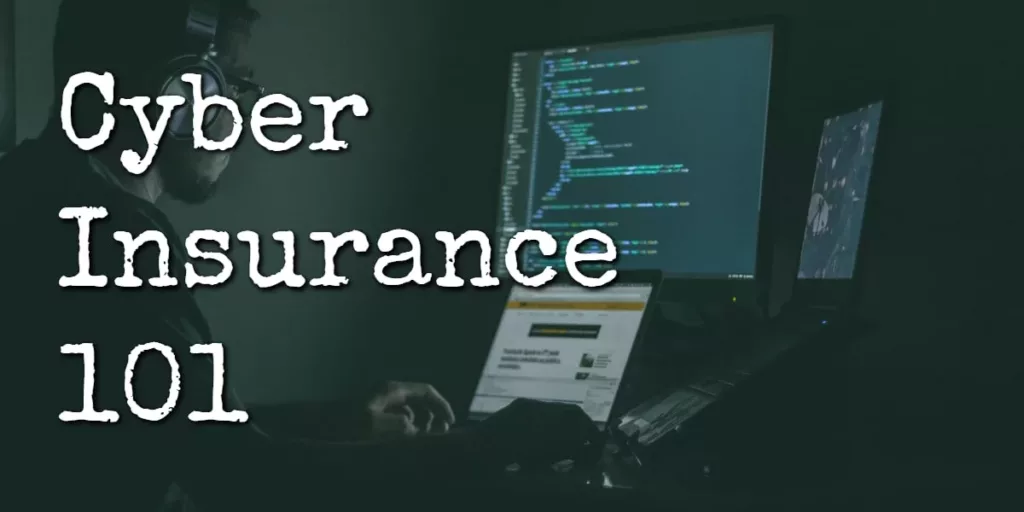Imagine a world where your online privacy is unbreakable, both at home and in the office. That’s the power of a VPN router. It’s not just a gadget; it’s your fortress in the digital realm, protecting every device connected to your network. Whether you’re a business safeguarding sensitive data or an individual enjoying streaming services, a VPN router is your key to a secure and unrestricted internet experience.
In this guide, we’ll unlock the secrets of VPN routers, showing you how they transform your internet security and why they’re an essential tool for everyone in today’s hyper-connected world. From safeguarding your personal browsing to securing your business communications, let’s explore how the right VPN router can be a game-changer.
On This Page:
Understanding VPN Routers
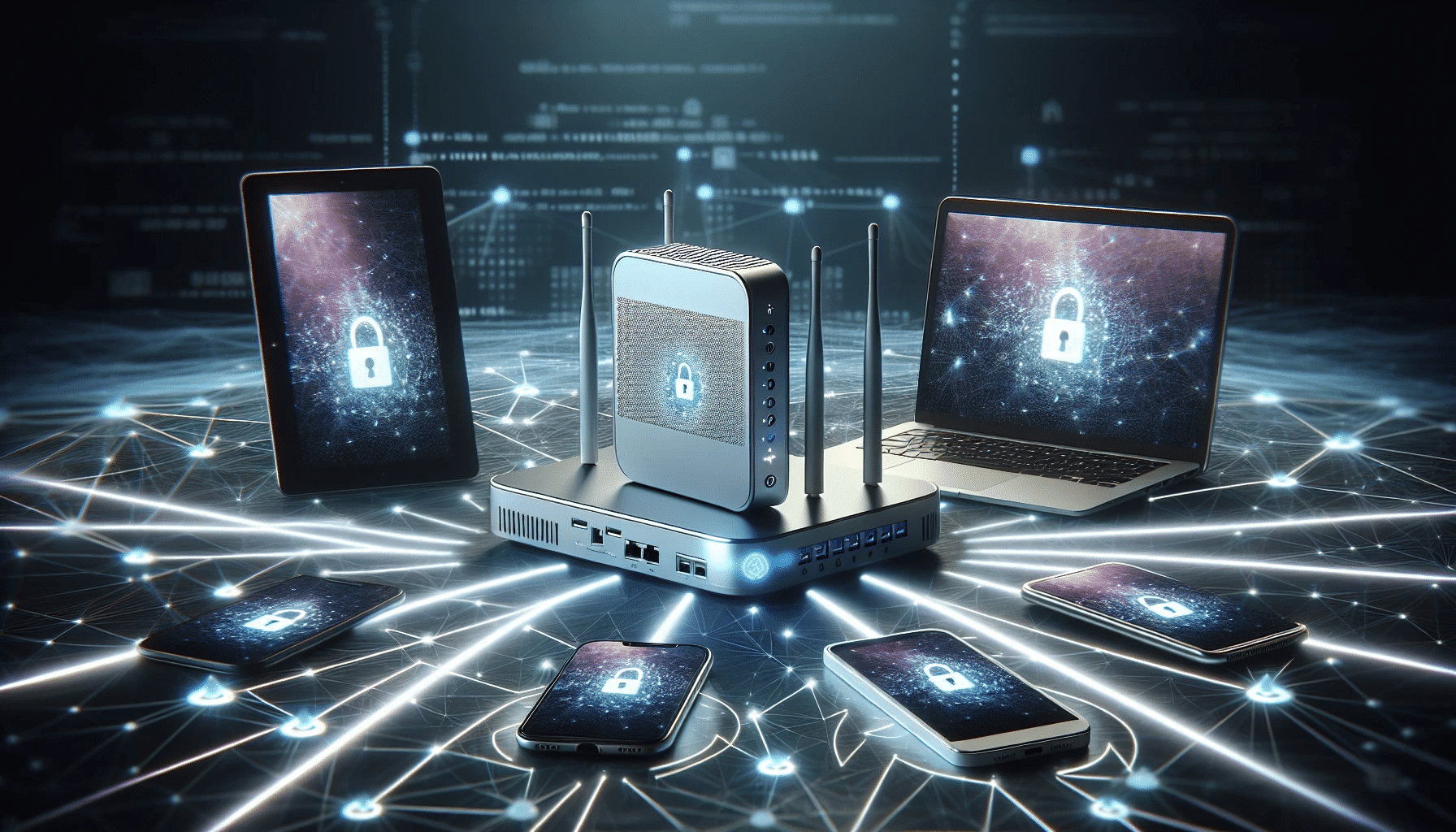
A VPN (Virtual Private Network) router is a device that combines the functions of a standard router with built-in VPN software. It secures your entire network by simultaneously creating a protected connection for multiple devices.
This means your computers, smartphones, tablets, and smart TVs enjoy enhanced privacy and security features, including data encryption and IP address masking, without needing individual VPN installations on each device.
How Do VPN Routers Work?
At its core, a VPN router does two main things:
Encrypts Your Network: It encrypts the data traffic from each connected device, creating a secure tunnel between your device and the internet. This encryption shields your online activities from unauthorized access and potential security threats.
Provides Network-Wide Security: By routing all internet traffic from your devices through this encrypted tunnel, the VPN router ensures comprehensive privacy and security. This unified approach means every device on your network benefits from VPN protection, including the ability to bypass geo-restrictions.
The Basics of VPNs in Routers
VPN routers take the concept of a traditional VPN a step further. While a standard VPN secures individual devices, VPN routers extend this protection to your entire network. They handle the complex task of encrypting and rerouting internet traffic, providing a seamless and secure online experience for all connected devices.
This makes VPN routers ideal for those looking to safeguard their entire home or office network without managing separate VPN connections for each device.
Advantages of Using a VPN Router
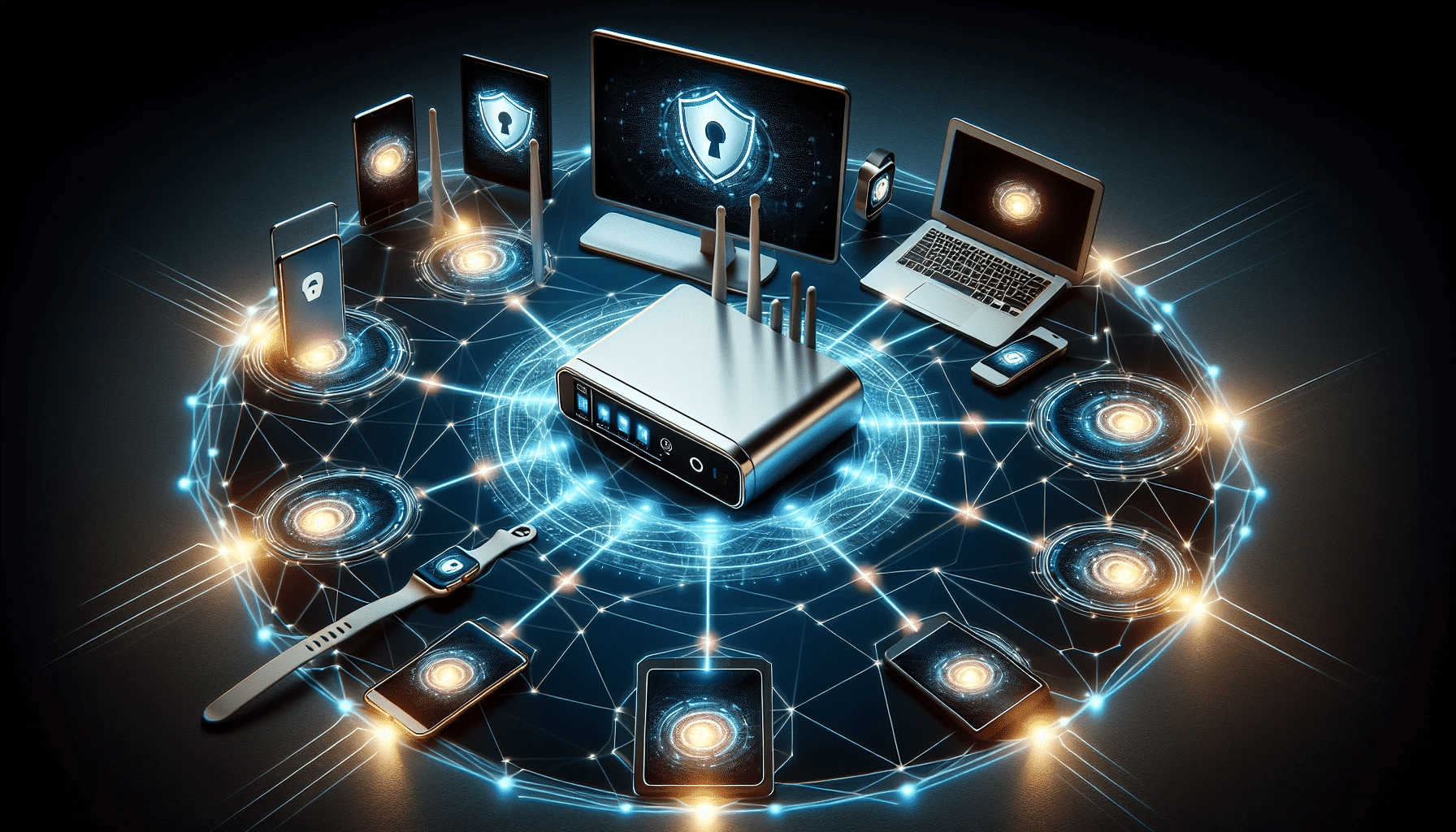
Using a VPN router offers numerous benefits, including protecting multiple devices at once, enhancing privacy and security, and bypassing geo-restrictions.
Let’s examine these advantages more closely.
Protecting Multiple Devices
A VPN router is a convenient solution for securing an entire network, as it enables simultaneous connection to the VPN service for all devices connected to your home network. This means all your computers, tablets, smartphones, and smart TVs can benefit from the VPN’s protection without configuring each device individually.
A typical VPN router can accommodate up to 250 devices simultaneously. A VPN router offers all-encompassing protection to all your internet-connected devices against any threats and unauthorized access, securing the browsing experience for everyone using your network.
Enhancing Privacy and Security
A VPN router enhances privacy and security by encrypting data and hiding IP addresses for all connected devices. This encryption prevents potential hackers, governments, or ISPs from intercepting your data and tracking your online activities.
By routing your internet traffic through a secure VPN server, a VPN router provides a secure tunnel for your online traffic, safeguarding your information from potential threats and ensuring that your data remains confidential and secure.
Bypassing Geo-Restrictions
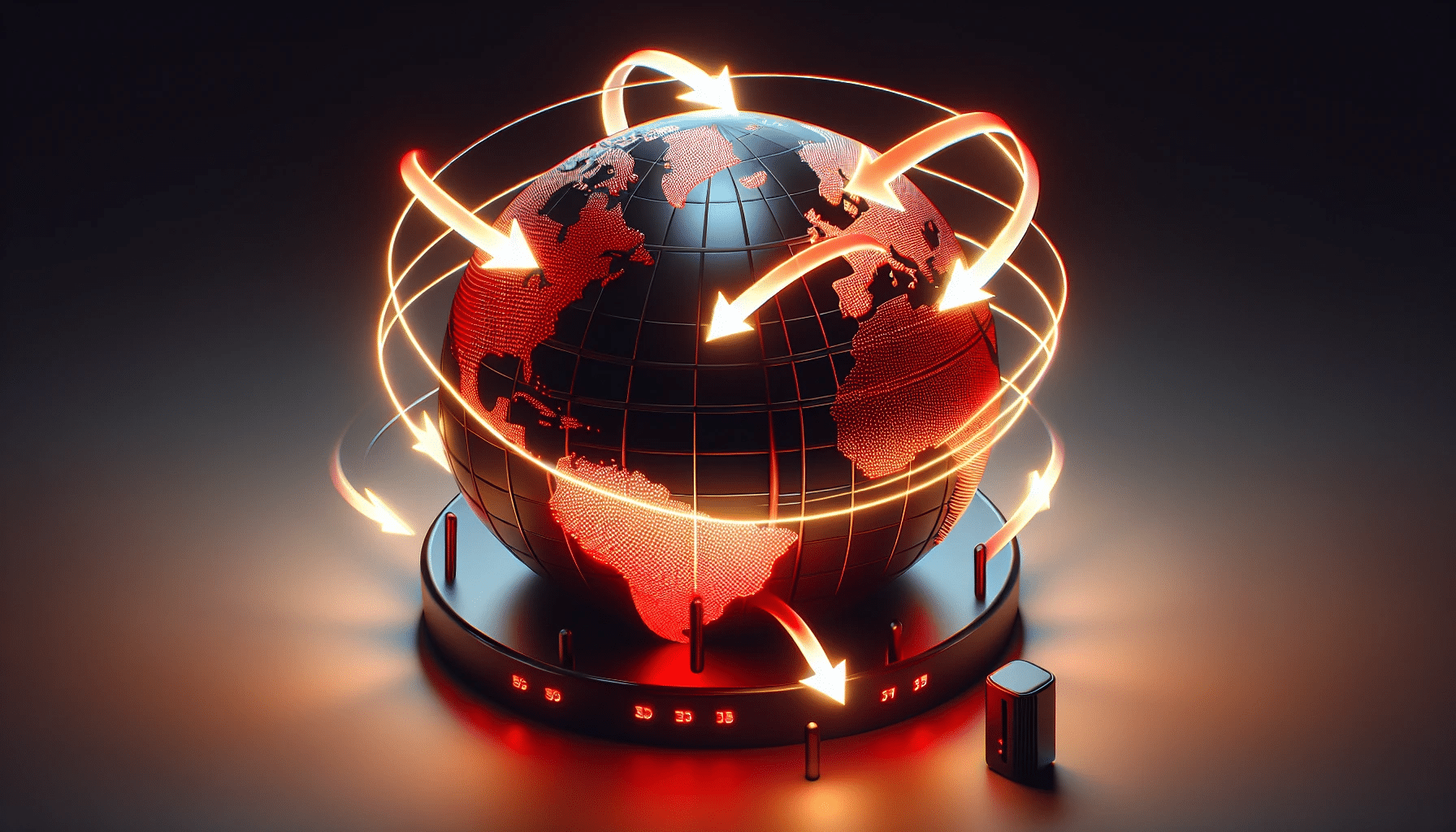
VPN routers can:
Bypass geo-restrictions, allowing users to access content and applications that may be blocked in their region
Reroute internet traffic through secure VPN servers located in a different region
Enable easy access to content and websites that are blocked or restricted in your current location
Whether you want to access streaming services like Netflix from other countries or use applications unavailable in your region, a VPN router provides the flexibility to bypass these geo-restrictions and enjoy the full range of internet content without limitations.
Choosing the Right VPN Router
Choosing a VPN router is key in ensuring compatibility, effective performance, and security. To make an informed decision, consider factors such as compatibility with your VPN client software, performance and speed, and additional features and customization options.
Compatibility with VPN Services
The choice of a VPN router should be guided by its compatibility with the VPN provider of your liking and its support for various VPN protocols. Different routers have varied levels of compatibility with VPN services, and not all routers are compatible with VPN client software.
Select a VPN router that supports the protocols used by your VPN service to ensure optimal performance. Some common VPN protocols include:
OpenVPN
IKEv2/IPsec
WireGuard
SSTP
L2TP/IPsec
Performance and Speed
The performance and speed of a VPN router are key considerations as they influence the overall user experience. Some factors to consider include:
A powerful processor
Sufficient memory
Ability to handle multiple VPN connections
Fast and seamless VPN access
These features are crucial for ensuring a smooth and efficient VPN experience.
Also, the speed and overall performance of a VPN router can be influenced by the number of connected devices. Network congestion can result from multiple devices connected to the router, leading to slower speeds.
So it’s important to consider the number of devices connected to a VPN router to ensure optimal performance.
Additional Features and Customization
Look for additional features and customization options, such as easy server-switching, split tunneling, and user-friendly interfaces.
Server-switching allows users to change the VPN server connection associated with the router, providing flexibility in accessing geo-restricted content and enhancing online privacy and security.
Split tunneling enables users to route their internet traffic through both the VPN connection and their regular internet connection, providing flexibility and control over which applications or devices use the VPN connection.
A user-friendly interface enhances the experience of using a VPN router by providing an intuitive and straightforward way to configure the router settings.
Related: Choosing the best VPN service for your business.
The Best VPN Routers on the Market
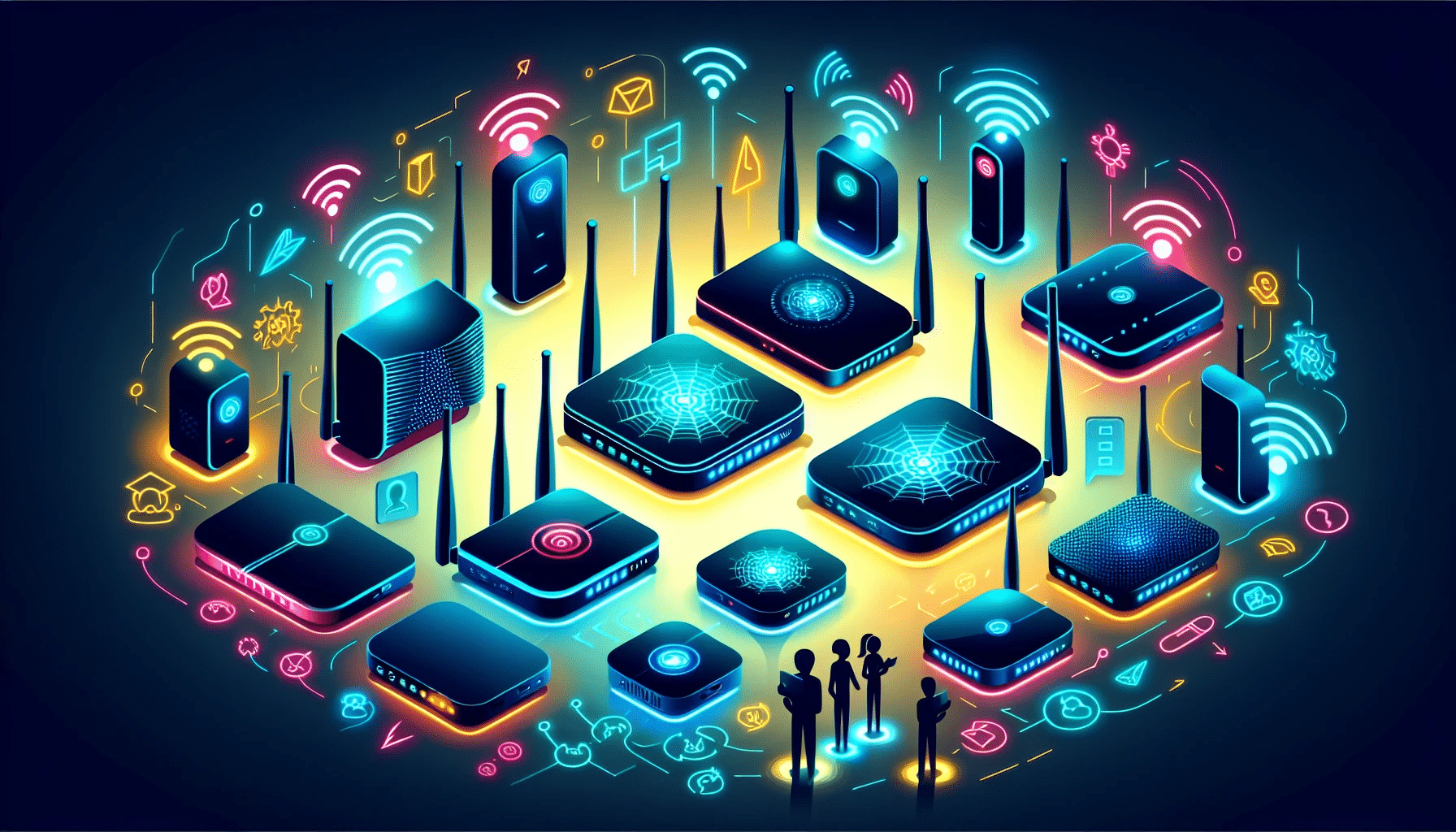
To help you choose the best VPN router for your needs, we have compiled a list of top recommendations based on performance, compatibility, and user-friendliness.
ASUS RT-AX86U: Best Overall VPN Router

The best overall VPN router is one that perfectly balances performance, compatibility, and user-friendliness, providing users with a seamless experience. The ASUS RT-AX86U takes the crown as the best overall VPN router, boasting swift speeds, advanced features, and robust security. This router offers a variety of top-notch VPN routers to cater to diverse needs and preferences.
The ASUS RT-AX86U supports various VPN protocols, such as OpenVPN and PPTP, ensuring compatibility with a wide range of VPN services. Furthermore, the ASUS RT-AX86U features a user-friendly interface, making VPN settings configuration and network management a breeze.
Pros: High-speed performance, excellent range, advanced gaming features, easy setup and management.
Cons: Slightly higher price point.
Overall: The ASUS RT-AX86U is a top-tier choice for those with high-speed internet connections, offering long-range speed, wired connectivity, and gaming-centric features. It offers Wi-Fi 6, a 2.5Gb WAN port, and a reasonable price point.
Pick it up on Amazon
ExpressVPN Aircove: Best Budget-Friendly

The most cost-effective VPN router delivers reliable performance and security features at an affordable price. The best budget-friendly option is the ExpressVPN Aircove, which supports various VPN protocols, ensuring compatibility with numerous VPN services.
Despite its budget-friendly price, the ExpressVPN Aircove delivers reliable performance and security features, making it an excellent choice for users looking to protect their home network without breaking the bank.
Pros: Pre-configured with ExpressVPN, easy setup, good speed and range, affordable price.
Cons: Limited to ExpressVPN service, fewer customization options.
Overall: The ExpressVPN Aircove is a solid option with a robust feature set at an affordable price, making it a top pick for budget-priced routers.
Pick it up from FlashRouters or Amazon
TP-Link Archer GX90: Best High-Performance

Power users and demanding applications require a high-performance VPN router that provides swift speeds, sophisticated features, and strong security. The TP-Link Archer GX90 stands out as the best high-performance VPN router, offering unparalleled performance, VPN compatibility, and cutting-edge features.
This top-of-the-line router supports various VPN protocols, such as OpenVPN, L2TP, and PPTP, ensuring compatibility with a wide range of VPN services. With its powerful processor, the TP-Link Archer GX90 can handle multiple VPN connections, making it the ideal choice for users who require fast and secure access to the internet.
Pros: High-speed performance, advanced gaming features, tri-band Wi-Fi, 2.5G internet port.
Cons: High price point, large physical size.
Overall: The TP-Link Archer GX90 is a premium router that excels in performance. It’s particularly suitable for gaming enthusiasts, small businesses, and those seeking a comprehensive solution for a connected home or office. It supports Wi-Fi 6, has a large Wi-Fi range, and comes with multiple Ethernet and USB ports.
Pick it up on Amazon or NewEgg
Netgear Pro Router PR60X: Best for Businesses

The Netgear Pro Router PR60X supports a wide range of VPN protocols, including OpenVPN, ensuring broad compatibility with various VPN services. Its powerful processor and generous memory allow this router to handle multiple VPN connections seamlessly, providing smooth and secure internet access for all devices in your business.
Pros: High-speed performance, excellent range, advanced security features, easy setup and management.
Cons: Higher price point, but justified by its robust features and performance.
Overall: The Netgear Pro Router PR60X is a top-tier choice for businesses of all sizes, offering long-range speed, wired connectivity, and advanced security features. It provides a secure and reliable internet connection for multiple devices, making it ideal for office environments.
Pick it up directly from Netgear
Setting Up a VPN Router
Setting up a VPN router involves obtaining a subscription, uploading the router firmware to the device, and configuring the VPN settings.
Now, let’s discuss the various ways to set up a VPN router.
Pre-Configured vs. Manual Setup
VPN routers can be set up using pre-configured devices or by manually installing VPN client software on a compatible router. Pre-configured routers are more expensive but offer a more straightforward setup process, while manual setup is more affordable but requires greater technical expertise and can be more challenging to set up.
Opting for a pre-configured router will come pre-loaded with the necessary software, making it easier to connect to your VPN service. However, manual setup entails installing the VPN software on your router and adjusting the settings as per the instructions provided by your VPN service.
Configuring VPN Settings
The router VPN settings configuration process requires the following steps:
Open a web browser connected to your device’s network.
Enter your router’s login credentials, such as a username and password, to access the configuration interface.
Choose the preferred VPN server location.
Once you have accessed the router’s configuration interface, navigate to the VPN settings option and enter the necessary information, such as the VPN server address, username, and password provided by your VPN service. After configuring the settings, save the changes and exit the configuration interface.
Summary
VPN routers are a powerful tool for enhancing online privacy and security across all devices on a given network. They operate by encrypting data, thereby creating a secure tunnel between your devices and the internet. This protects your information from potential threats and allows you to bypass geographical restrictions on content.
When selecting a VPN router, consider its compatibility with your preferred VPN service, the performance and speed it can deliver, and the availability of additional features and customization options. By carefully evaluating these factors, you can choose a VPN router that best fits your needs and provides a seamless and secure internet experience.
Frequently Asked Questions
Do I need a VPN router?
If you want to secure multiple devices simultaneously with a VPN, a VPN router is an effective solution. It enhances network privacy and security and allows bypassing geo-restrictions. However, for occasional or single-device VPN use, it may not be necessary.
Does my Wi-Fi router have a VPN?
Not all Wi-Fi routers come with a built-in VPN. If you’re unsure whether your current router has this feature, you can check the router’s settings or consult the user manual. If your router doesn’t have a built-in VPN, you can still use a VPN service on your devices individually, install a VPN on your router (if it supports it), or consider upgrading to a VPN router by reading our recommendations for the best VPN routers above.
What equipment do I need for a VPN?
To use a VPN, you only need a VPN service subscription and a device with internet access. You’ll need to install VPN software on your devices and connect to a VPN server for each device. If you want to secure all devices on your network, a VPN router can be beneficial, and does not require the use of VPN client software.
What are the disadvantages of VPN?
While VPNs offer numerous benefits, they have a few potential drawbacks:
Performance issues: VPNs can slow down your internet speed due to the encryption process and the distance between you and the VPN server.
Complex setup: Setting up a VPN can be complicated for non-technical users, especially when configuring a VPN router.
Cost: While there are free VPN services, they often have limited features and may not be as secure. Premium VPN services come with a cost, which can be a barrier for some users.
Compatibility issues: Not all devices are compatible with all VPN services, which can limit your options.
Legal and policy constraints: In some countries, the use of VPNs is restricted or banned.
Is a VPN Router worth it?
Yes, a VPN router is worth it if you have multiple devices to protect. It secures your entire network, including devices that don’t support VPNs natively. Despite the initial cost, the comprehensive protection it provides makes it a valuable investment.